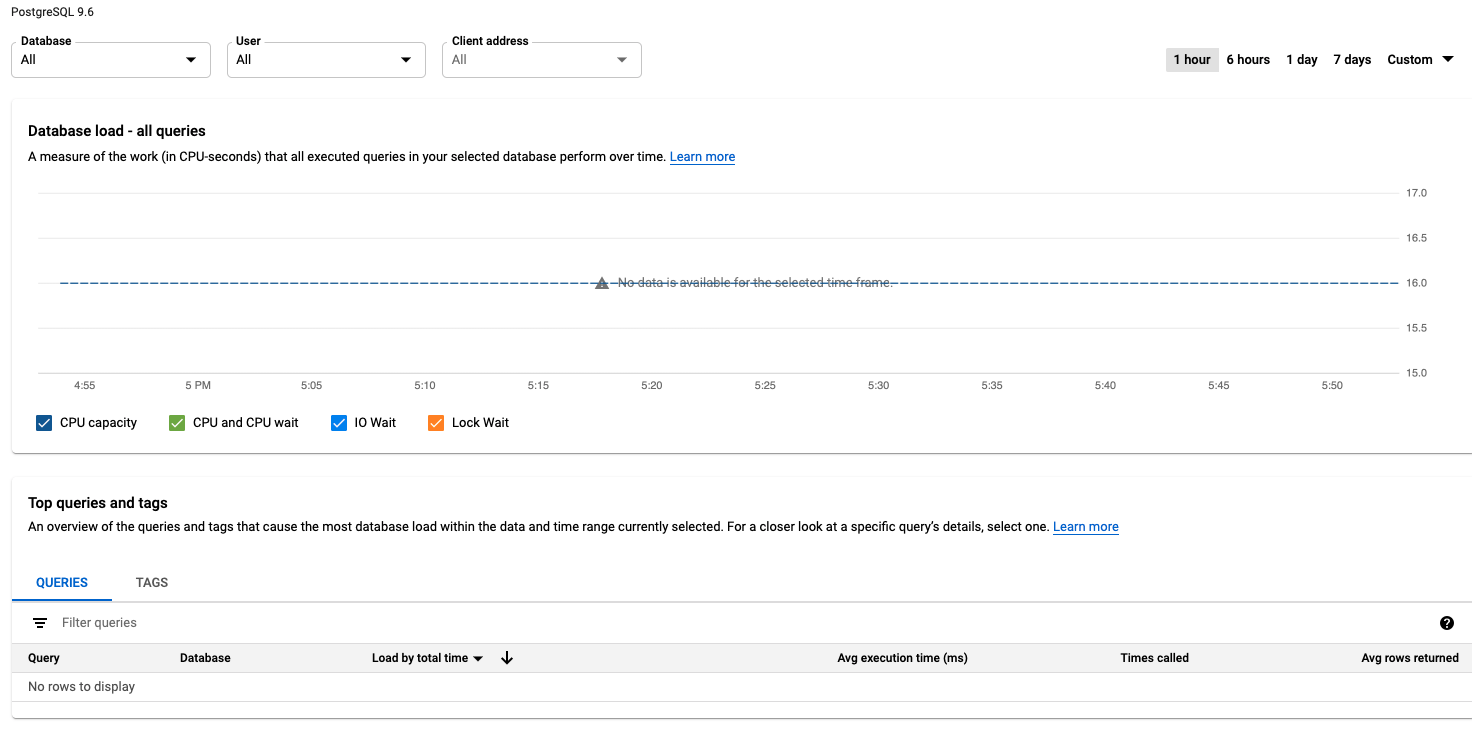Hello,
To better understand your issue, I did a reproduction on my system. I created a Cloud SQL Server
instance and created a database from a BAK file I found on the Microsoft
website by first downloading it to my system, then
uploading it to a Cloud Storage Bucket. The database was then created.
Using your instructions: > gcloud sql databases > export > .bak format > select database > select bucket > leave the default name > Click Export, I exported the database without error.
This makes me believe that since I cannot find any common issues at this time, there is something in your project or configuration that is causing this error.
In this case, I would suggest the regular
support channel for one to one support since Google Groups is meant for general discussions.
I was able to find a document
here that describes how a gz file can be used for compressed imports.
"When you export a BAK file, use a .gz file extension to compress the data. When you import a file with an extension of .gz, it is decompressed automatically."
For your question on disabling compression on the web interface, I think before exploring that option,
I hope this helps.
On Wednesday, January 20, 2021 at 9:49:41 AM UTC-5 j...@dimosoftware.com wrote:
Hello,
thank you for taking the time to analyze my problem.
I tried to change the name of the backup to "prod.bak" and the same error occurs.
Knowing that I was doing the same procedure a few days earlier and that it was working correctly, I wonder what this has to do with.
Do you know if it's possible to disable compression on the web interface? I haven't seen this kind of options.
Thank you
On Tuesday, 19 January 2021 at 16:25:25 UTC+1 Elliott (Google Cloud Platform Support) wrote:
Hello,
I understand that you have an error, when you are exporting a backup of an SQL database to a Google Storage Bucket.
The error code that you mention indicates that backup terminated abnormally.
The main concern is the message "BACKUP DATABASE WITH COMPRESSION is not supported on Web."
I am unable to find a common issue now that would explain the error message. So I am thinking this message is related to your project.
In this case, I have found a possible
explanation indicating that if you rename your BAK file, the error would no longer be present.
I would like for you to try this advice to see if it helps and reply back if it helped.
Hello,
I am trying to export a backup of an SQL database in a bucket. An error occured and the export has failed.
My process is simple :
> gcloud sql databases > export > .bak format > select database > select bucket > leave the default name > Click Export
Logs:
-An unknown error occurred
-BACKUP DATABASE WITH COMPRESSION is not supported on Web Edition (64-bit).
-errors 1844 & 3041
I did the same procedure 5 days ago and i worked well.
Does anything changed in Cloud SQL ? or anyone facing the same problem ?
Thanks
--
You received this message because you are subscribed to the Google Groups "Google Cloud SQL discuss" group.
To unsubscribe from this group and stop receiving emails from it, send an email to
google-cloud-sql-discuss+unsubscribe@googlegroups.com.
To view this discussion on the web visit
https://groups.google.com/d/msgid/google-cloud-sql-discuss/429adc11-2b03-4ee0-82c0-266317f75db4n%40googlegroups.com.