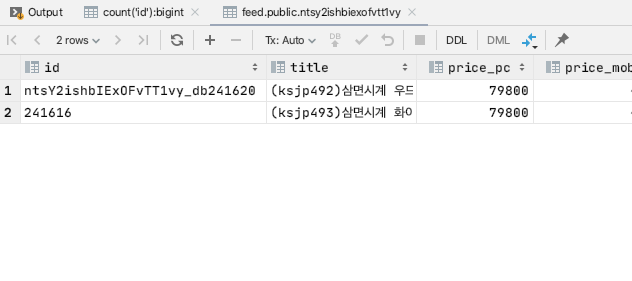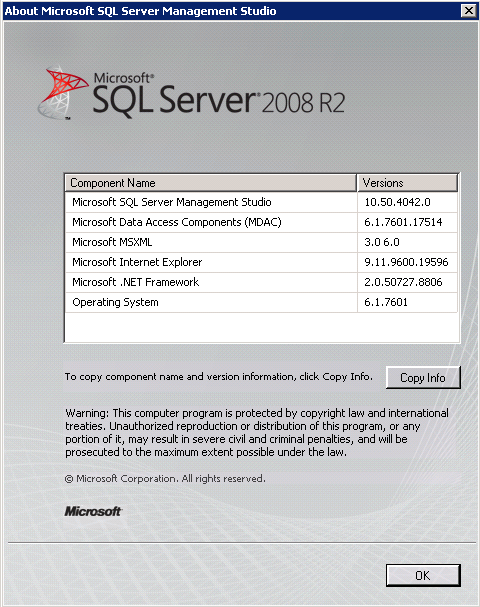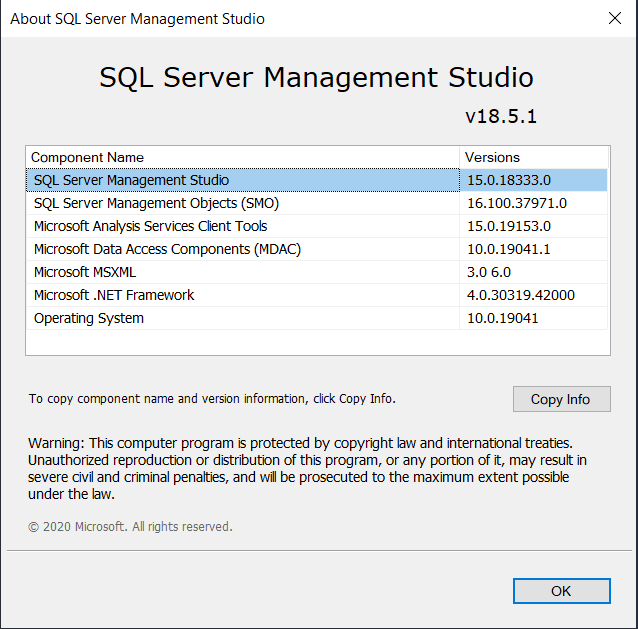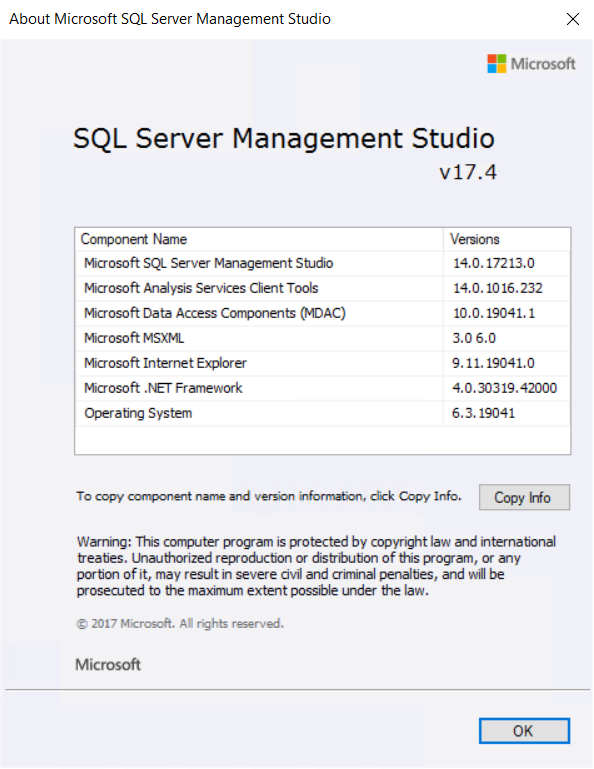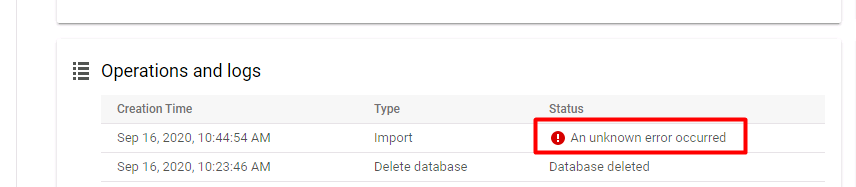Hi,
Regarding the "Login failed for user" error. The Cloud SQL product team have been made aware of this issue and we are currently waiting on a roll out of the fix from Microsoft. Microsoft seems have released an update in which the Customer Experience Improvement Program [1] (CEIP) has been removed from the product (more information through this link [2]).
Currently, the workaround for this issue is to grant CONNECT permission on your Cloud SQL Endpoint (localhost)[3] endpoint to public. However, this wouldn't be recommended for production instance. Disabling CEIP only disables the upload to Microsoft and not the collection of data which is what results in the error.
[1] https://docs.microsoft.com/en-us/mem/configmgr/core/plan-design/diagnostics/diagnostics-and-usage-data
[2] https://docs.microsoft.com/en-us/mem/configmgr/core/plan-design/changes/whats-new-in-version-1802
[3] https://docs.microsoft.com/en-us/sql/t-sql/statements/grant-endpoint-permissions-transact-sql?view=sql-server-ver15
On Friday, September 18, 2020 at 12:55:21 PM UTC-4 nara.ram...@ditoweb.com wrote:
I managed to enable the connectivity for the app user ....and now they are able to connect and access the database using SSMS ...however now we seem to have another issue when the application is trying to connect .....here is what I see in the db logs
Login failed for user 'a4a5747f1dc7123\a4a5747f1dc7123$'. Reason: Token-based server access validation failed with an infrastructure error. Login lacks connect endpoint permission. [CLIENT: 127.0.0.1]
On Thursday, September 17, 2020 at 6:57:44 PM UTC-4 Elliott (Google Cloud Platform Support) wrote:
Hello,
When did this behavior begin? Were you able to connect to it before? Has anything changed?
hav an application running on Compute Engine which was created with a specific userid thats used to access database services. Earlier the database was on SQLServer Express edition hosted on the same CE. migrated the express edition database to CloudSQL SqlServer 2017 standard edition.
In addition to the default "sqlserver" user created by CloudSQL, created a new user with the same credentials as the user used by the application.
able to connect from the VM using Microsoft SQL Server Management Studio to the CloudSQL instance and can see the System Databases and the new DB that was crated. However when opening the new DB keep getting the following error message
"The database ******* is not accessible. (ObjectExplorer)"
we definitely need to t get connectivity to the database with the user that the app uses since the app user can't be modified at the application level
--
You received this message because you are subscribed to the Google Groups "Google Cloud SQL discuss" group.
To unsubscribe from this group and stop receiving emails from it, send an email to
google-cloud-sql-discuss+unsubscribe@googlegroups.com.
To view this discussion on the web visit
https://groups.google.com/d/msgid/google-cloud-sql-discuss/af6d290e-defb-4de4-9cbf-ef5a12718b7cn%40googlegroups.com.