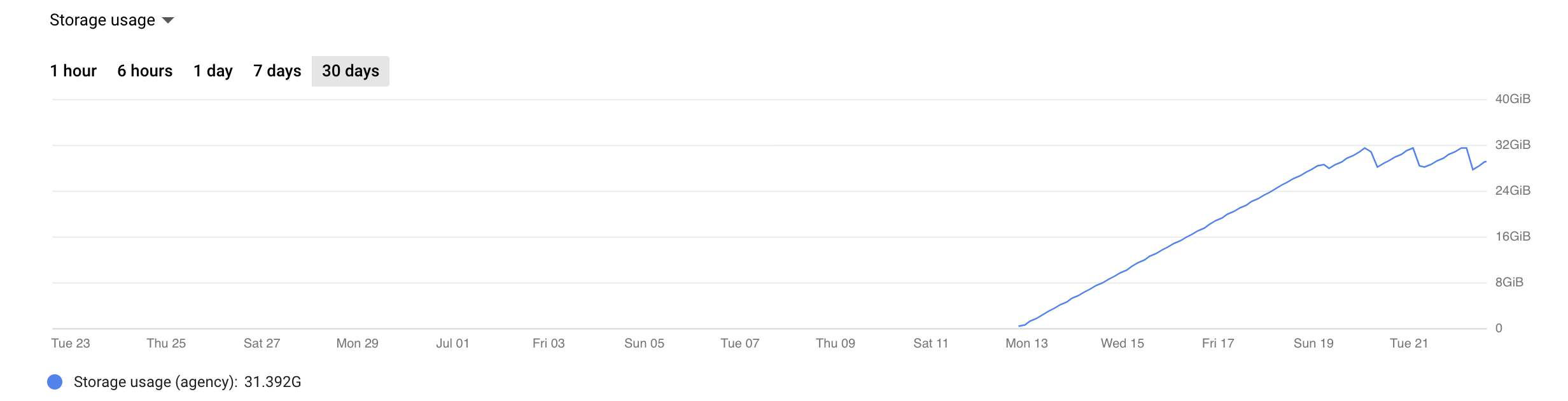We have set up a recent Cloud SQL instance running PostgreSQL 12 and point-in-time recovery turned on. We picked the smallest instance size and gave it 10GiB of storage. This instance has sat virtually idle with maybe less than 1k reads/writes over the past 10 days.
Today, I noticed in the console that the instance is currently using over 31GiB of storage. It has ticked up at a rate of several GiB/day and appears to be bouncing off of a ceiling of 32GiB currently.
When I log in with psql, the sum of the sizes of tables for our database is less than 1MiB total:
postgres=> \dS+
List of relations
Schema | Name | Type | Owner | Size | Description
------------+---------------------------------+-------+---------------+------------+-------------
pg_catalog | pg_aggregate | table | cloudsqladmin | 56 kB |
pg_catalog | pg_am | table | cloudsqladmin | 40 kB |
pg_catalog | pg_amop | table | cloudsqladmin | 80 kB |
pg_catalog | pg_amproc | table | cloudsqladmin | 56 kB |
pg_catalog | pg_attrdef | table | cloudsqladmin | 8192 bytes |
pg_catalog | pg_attribute | table | cloudsqladmin | 464 kB |
pg_catalog | pg_auth_members | table | cloudsqladmin | 40 kB |
pg_catalog | pg_authid | table | cloudsqladmin | 48 kB |
pg_catalog | pg_available_extension_versions | view | cloudsqladmin | 0 bytes |
pg_catalog | pg_available_extensions | view | cloudsqladmin | 0 bytes |
pg_catalog | pg_cast | table | cloudsqladmin | 48 kB |
pg_catalog | pg_class | table | cloudsqladmin | 136 kB |
pg_catalog | pg_collation | table | cloudsqladmin | 384 kB |
pg_catalog | pg_config | view | cloudsqladmin | 0 bytes |
pg_catalog | pg_constraint | table | cloudsqladmin | 48 kB |
pg_catalog | pg_conversion | table | cloudsqladmin | 56 kB |
pg_catalog | pg_cursors | view | cloudsqladmin | 0 bytes |
pg_catalog | pg_database | table | cloudsqladmin | 48 kB |
pg_catalog | pg_db_role_setting | table | cloudsqladmin | 8192 bytes |
pg_catalog | pg_default_acl | table | cloudsqladmin | 8192 bytes |
pg_catalog | pg_depend | table | cloudsqladmin | 480 kB |
pg_catalog | pg_description | table | cloudsqladmin | 368 kB |
pg_catalog | pg_enum | table | cloudsqladmin | 0 bytes |
pg_catalog | pg_event_trigger | table | cloudsqladmin | 8192 bytes |
pg_catalog | pg_extension | table | cloudsqladmin | 48 kB |
pg_catalog | pg_file_settings | view | cloudsqladmin | 0 bytes |
pg_catalog | pg_foreign_data_wrapper | table | cloudsqladmin | 8192 bytes |
pg_catalog | pg_foreign_server | table | cloudsqladmin | 8192 bytes |
pg_catalog | pg_foreign_table | table | cloudsqladmin | 8192 bytes |
pg_catalog | pg_group | view | cloudsqladmin | 0 bytes |
pg_catalog | pg_hba_file_rules | view | cloudsqladmin | 0 bytes |
pg_catalog | pg_index | table | cloudsqladmin | 64 kB |
pg_catalog | pg_indexes | view | cloudsqladmin | 0 bytes |
pg_catalog | pg_inherits | table | cloudsqladmin | 0 bytes |
pg_catalog | pg_init_privs | table | cloudsqladmin | 56 kB |
pg_catalog | pg_language | table | cloudsqladmin | 48 kB |
pg_catalog | pg_largeobject | table | cloudsqladmin | 0 bytes |
pg_catalog | pg_largeobject_metadata | table | cloudsqladmin | 0 bytes |
pg_catalog | pg_locks | view | cloudsqladmin | 0 bytes |
pg_catalog | pg_matviews | view | cloudsqladmin | 0 bytes |
pg_catalog | pg_namespace | table | cloudsqladmin | 48 kB |
pg_catalog | pg_opclass | table | cloudsqladmin | 48 kB |
pg_catalog | pg_operator | table | cloudsqladmin | 144 kB |
pg_catalog | pg_opfamily | table | cloudsqladmin | 48 kB |
pg_catalog | pg_partitioned_table | table | cloudsqladmin | 8192 bytes |
pg_catalog | pg_pltemplate | table | cloudsqladmin | 48 kB |
pg_catalog | pg_policies | view | cloudsqladmin | 0 bytes |
pg_catalog | pg_policy | table | cloudsqladmin | 8192 bytes |
pg_catalog | pg_prepared_statements | view | cloudsqladmin | 0 bytes |
pg_catalog | pg_prepared_xacts | view | cloudsqladmin | 0 bytes |
pg_catalog | pg_proc | table | cloudsqladmin | 672 kB |
pg_catalog | pg_publication | table | cloudsqladmin | 0 bytes |
pg_catalog | pg_publication_rel | table | cloudsqladmin | 0 bytes |
pg_catalog | pg_publication_tables | view | cloudsqladmin | 0 bytes |
pg_catalog | pg_range | table | cloudsqladmin | 40 kB |
pg_catalog | pg_replication_origin | table | cloudsqladmin | 8192 bytes |
pg_catalog | pg_replication_origin_status | view | cloudsqladmin | 0 bytes |
pg_catalog | pg_replication_slots | view | cloudsqladmin | 0 bytes |
pg_catalog | pg_rewrite | table | cloudsqladmin | 632 kB |
pg_catalog | pg_roles | view | cloudsqladmin | 0 bytes |
pg_catalog | pg_rules | view | cloudsqladmin | 0 bytes |
pg_catalog | pg_seclabel | table | cloudsqladmin | 8192 bytes |
pg_catalog | pg_seclabels | view | cloudsqladmin | 0 bytes |
pg_catalog | pg_sequence | table | cloudsqladmin | 0 bytes |
pg_catalog | pg_sequences | view | cloudsqladmin | 0 bytes |
pg_catalog | pg_settings | view | cloudsqladmin | 0 bytes |
pg_catalog | pg_shadow | view | cloudsqladmin | 0 bytes |
pg_catalog | pg_shdepend | table | cloudsqladmin | 40 kB |
pg_catalog | pg_shdescription | table | cloudsqladmin | 48 kB |
pg_catalog | pg_shseclabel | table | cloudsqladmin | 8192 bytes |
pg_catalog | pg_stat_activity | view | cloudsqladmin | 0 bytes |
pg_catalog | pg_stat_all_indexes | view | cloudsqladmin | 0 bytes |
pg_catalog | pg_stat_all_tables | view | cloudsqladmin | 0 bytes |
pg_catalog | pg_stat_archiver | view | cloudsqladmin | 0 bytes |
pg_catalog | pg_stat_bgwriter | view | cloudsqladmin | 0 bytes |
pg_catalog | pg_stat_database | view | cloudsqladmin | 0 bytes |
pg_catalog | pg_stat_database_conflicts | view | cloudsqladmin | 0 bytes |
pg_catalog | pg_stat_gssapi | view | cloudsqladmin | 0 bytes |
pg_catalog | pg_stat_progress_cluster | view | cloudsqladmin | 0 bytes |
pg_catalog | pg_stat_progress_create_index | view | cloudsqladmin | 0 bytes |
pg_catalog | pg_stat_progress_vacuum | view | cloudsqladmin | 0 bytes |
pg_catalog | pg_stat_replication | view | cloudsqladmin | 0 bytes |
pg_catalog | pg_stat_ssl | view | cloudsqladmin | 0 bytes |
pg_catalog | pg_stat_subscription | view | cloudsqladmin | 0 bytes |
pg_catalog | pg_stat_sys_indexes | view | cloudsqladmin | 0 bytes |
pg_catalog | pg_stat_sys_tables | view | cloudsqladmin | 0 bytes |
pg_catalog | pg_stat_user_functions | view | cloudsqladmin | 0 bytes |
pg_catalog | pg_stat_user_indexes | view | cloudsqladmin | 0 bytes |
pg_catalog | pg_stat_user_tables | view | cloudsqladmin | 0 bytes |
pg_catalog | pg_stat_wal_receiver | view | cloudsqladmin | 0 bytes |
pg_catalog | pg_stat_xact_all_tables | view | cloudsqladmin | 0 bytes |
pg_catalog | pg_stat_xact_sys_tables | view | cloudsqladmin | 0 bytes |
pg_catalog | pg_stat_xact_user_functions | view | cloudsqladmin | 0 bytes |
pg_catalog | pg_stat_xact_user_tables | view | cloudsqladmin | 0 bytes |
pg_catalog | pg_statio_all_indexes | view | cloudsqladmin | 0 bytes |
pg_catalog | pg_statio_all_sequences | view | cloudsqladmin | 0 bytes |
pg_catalog | pg_statio_all_tables | view | cloudsqladmin | 0 bytes |
pg_catalog | pg_statio_sys_indexes | view | cloudsqladmin | 0 bytes |
pg_catalog | pg_statio_sys_sequences | view | cloudsqladmin | 0 bytes |
pg_catalog | pg_statio_sys_tables | view | cloudsqladmin | 0 bytes |
pg_catalog | pg_statio_user_indexes | view | cloudsqladmin | 0 bytes |
pg_catalog | pg_statio_user_sequences | view | cloudsqladmin | 0 bytes |
pg_catalog | pg_statio_user_tables | view | cloudsqladmin | 0 bytes |
pg_catalog | pg_statistic | table | cloudsqladmin | 256 kB |
pg_catalog | pg_statistic_ext | table | cloudsqladmin | 8192 bytes |
pg_catalog | pg_statistic_ext_data | table | cloudsqladmin | 8192 bytes |
pg_catalog | pg_stats | view | cloudsqladmin | 0 bytes |
pg_catalog | pg_stats_ext | view | cloudsqladmin | 0 bytes |
pg_catalog | pg_subscription | table | cloudsqladmin | 8192 bytes |
pg_catalog | pg_subscription_rel | table | cloudsqladmin | 0 bytes |
pg_catalog | pg_tables | view | cloudsqladmin | 0 bytes |
pg_catalog | pg_tablespace | table | cloudsqladmin | 48 kB |
pg_catalog | pg_timezone_abbrevs | view | cloudsqladmin | 0 bytes |
pg_catalog | pg_timezone_names | view | cloudsqladmin | 0 bytes |
pg_catalog | pg_transform | table | cloudsqladmin | 0 bytes |
pg_catalog | pg_trigger | table | cloudsqladmin | 8192 bytes |
pg_catalog | pg_ts_config | table | cloudsqladmin | 40 kB |
pg_catalog | pg_ts_config_map | table | cloudsqladmin | 56 kB |
pg_catalog | pg_ts_dict | table | cloudsqladmin | 48 kB |
pg_catalog | pg_ts_parser | table | cloudsqladmin | 40 kB |
pg_catalog | pg_ts_template | table | cloudsqladmin | 40 kB |
pg_catalog | pg_type | table | cloudsqladmin | 120 kB |
pg_catalog | pg_user | view | cloudsqladmin | 0 bytes |
pg_catalog | pg_user_mapping | table | cloudsqladmin | 8192 bytes |
pg_catalog | pg_user_mappings | view | cloudsqladmin | 0 bytes |
pg_catalog | pg_views | view | cloudsqladmin | 0 bytes |
(126 rows)