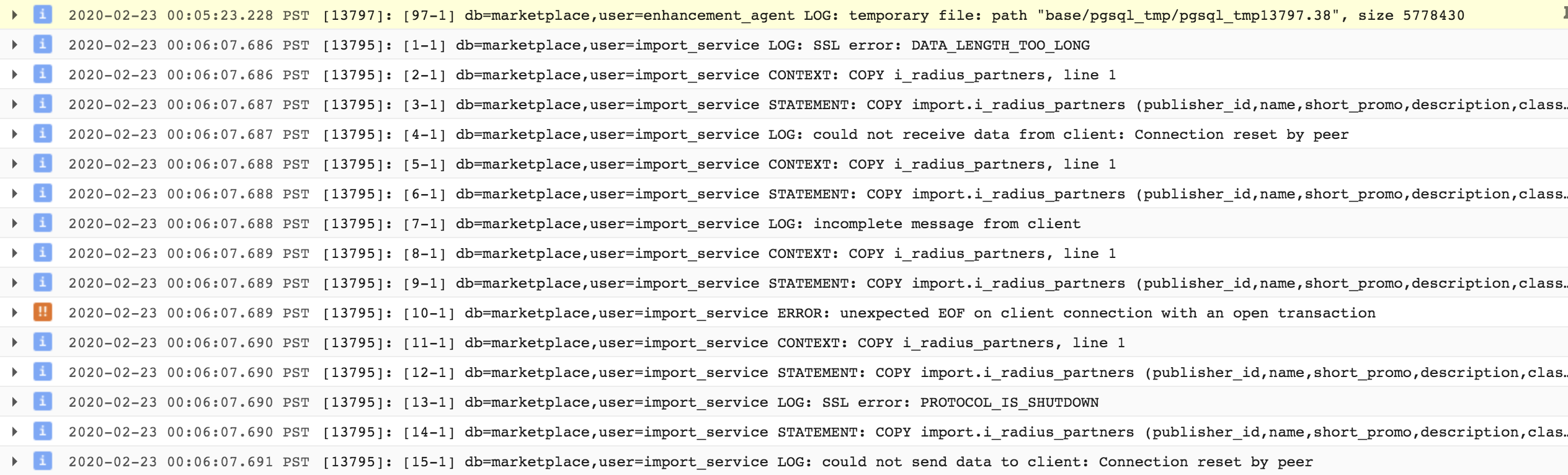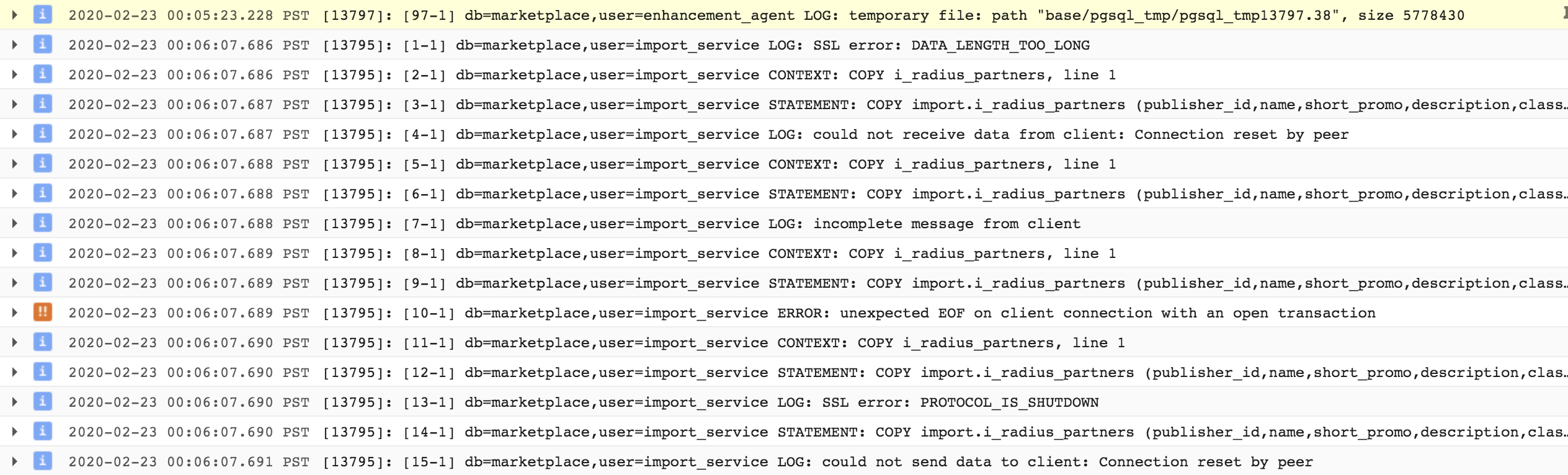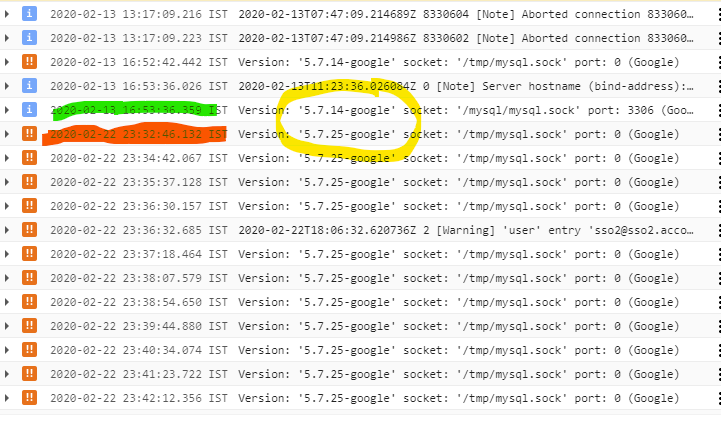I have no idea what is going on. I went and looked at the operations for the SQL instance and it says that it is backing up and then ti deletes the backup. What is going on? I have an automated back up that runs early in the morning way before this. Today ti happened to me twice.
The data on the GCloud operations interface tells me nothing.
{
"kind": "sql#operationsList",
"items": [
{
"kind": "sql#operation",
"status": "DONE",
"insertTime": "2020-02-17T21:37:18.539Z",
"startTime": "2020-02-17T21:47:41.052Z",
"endTime": "2020-02-17T21:47:52.039Z",
"operationType": "DELETE_BACKUP",
},
{
"kind": "sql#operation",
"status": "DONE",
"insertTime": "2020-02-17T21:37:18.071Z",
"startTime": "2020-02-17T21:41:44.794Z",
"endTime": "2020-02-17T21:44:03.718Z",
"operationType": "BACKUP_VOLUME",
},
{
"kind": "sql#operation",
"status": "DONE",
"insertTime": "2020-02-17T21:37:18.060Z",
"startTime": "2020-02-17T21:37:18.822Z",
"endTime": "2020-02-17T21:41:42.800Z",
"operationType": "FAILOVER",
},
{
"kind": "sql#operation",
"status": "DONE",
"insertTime": "2020-02-17T20:00:27.702Z",
"startTime": "2020-02-17T20:13:57.395Z",
"endTime": "2020-02-17T20:14:09.144Z",
"operationType": "DELETE_BACKUP",
},
{
"kind": "sql#operation",
"status": "DONE",
"insertTime": "2020-02-17T20:00:27.142Z",
"startTime": "2020-02-17T20:06:15.704Z",
"endTime": "2020-02-17T20:08:36.453Z",
"operationType": "BACKUP_VOLUME",
},
{
"kind": "sql#operation",
"status": "DONE",
"insertTime": "2020-02-17T20:00:27.129Z",
"startTime": "2020-02-17T20:00:28.099Z",
"endTime": "2020-02-17T20:06:08.391Z",
"operationType": "FAILOVER",
},
{
"kind": "sql#operation",
"status": "DONE",
"insertTime": "2020-02-17T07:44:43.309Z",
"startTime": "2020-02-17T07:44:43.549Z",
"endTime": "2020-02-17T07:45:37.914Z",
"operationType": "BACKUP_VOLUME",
},