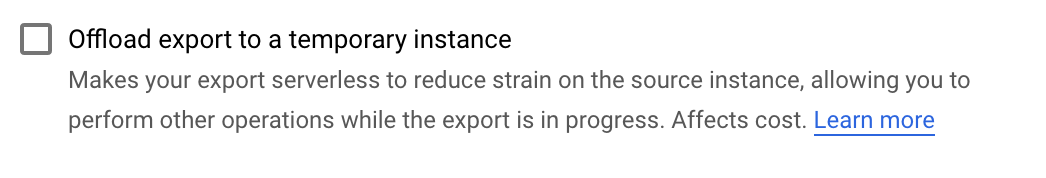Gotcha - thanks. I used this feature:I'll get support through the link you sent, thanks.On Sat, Nov 28, 2020 at 4:42 AM 'Elliott (Google Cloud Platform Support)' via Google Cloud SQL discuss <google-cloud...@googlegroups.com> wrote:Hello Ramon,To look into this, what kind of database are you exporting? Is it Cloud SQL (MySQL, Postgre, SQL Server)?What kind of new feature are you using? Can you provide a document link?I am unable to find common issues at this time. It sounds like you need one on one support. For this, you may consider seeking help from regular support using the link here.On Friday, November 27, 2020 at 12:39:34 PM UTC-5 Ramon Tayag wrote:
I manually exported a db and it's been going on for 20+ hours already. I can't see the progress, so I don't know if it has stalled or really taking that long (which I doubt). I can't find a way to cancel it, either.
The db has been exported before before without issues, but this time, I saw a new feature to export using another instance, and chose it. I don't know if that has something to do with this.
I'm unable to do most things to this instance while the export runs.
Thanks for any advice in advance!--
You received this message because you are subscribed to a topic in the Google Groups "Google Cloud SQL discuss" group.
To unsubscribe from this topic, visit https://groups.google.com/d/topic/google-cloud-sql-discuss/0rO-mOfxaJw/unsubscribe.
To unsubscribe from this group and all its topics, send an email to google-cloud-sql-d...@googlegroups.com.
To view this discussion on the web visit https://groups.google.com/d/msgid/google-cloud-sql-discuss/6b80932f-30ef-4e0c-8520-d15638a7d44fn%40googlegroups.com.
--
You received this message because you are subscribed to the Google Groups "Google Cloud SQL discuss" group.
To unsubscribe from this group and stop receiving emails from it, send an email to google-cloud-sql-discuss+unsubscribe@googlegroups.com.
To view this discussion on the web visit https://groups.google.com/d/msgid/google-cloud-sql-discuss/e8aebb7e-2f00-431e-9ae4-2a4772fb9a22n%40googlegroups.com.