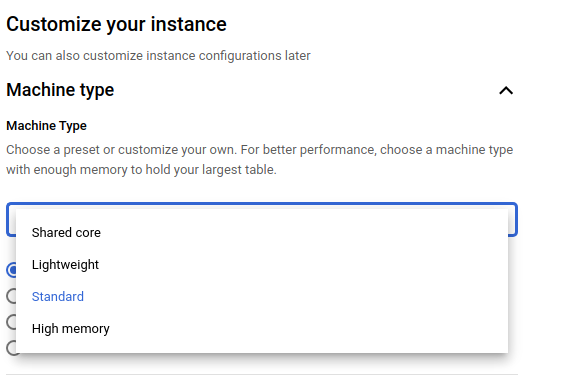/*!50530 SET @@SESSION.PSEUDO_SLAVE_MODE=1*/;
/*!50003 SET @OLD_COMPLETION_TYPE=@@COMPLETION_TYPE,COMPLETION_TYPE=0*/;
DELIMITER /*!*/;
# at 4
#210315 12:44:01 server id 1 end_log_pos 123 CRC32 0xc24636dd Start: binlog v 4, server v 5.7.30-0ubuntu0.18.04.1-log created 210315 12:44:01
BINLOG '
cTpPYA8BAAAAdwAAAHsAAAAAAAQANS43LjMwLTB1YnVudHUwLjE4LjA0LjEtbG9nAAAAAAAAAAAA
AAAAAAAAAAAAAAAAAAAAAAAAEzgNAAgAEgAEBAQEEgAAXwAEGggAAAAICAgCAAAACgoKKioAEjQA
Ad02RsI=
'/*!*/;
# at 123
#210315 12:44:01 server id 1 end_log_pos 154 CRC32 0xba57cb2a Previous-GTIDs
# [empty]
# at 154
#210315 12:44:40 server id 1 end_log_pos 219 CRC32 0x99d5ba8c Anonymous_GTID last_committed=0 sequence_number=1 rbr_only=yes
/*!50718 SET TRANSACTION ISOLATION LEVEL READ COMMITTED*//*!*/;
SET @@SESSION.GTID_NEXT= 'ANONYMOUS'/*!*/;
# at 219
#210315 12:44:40 server id 1 end_log_pos 296 CRC32 0xcd87ad25 Query thread_id=7 exec_time=0 error_code=0
SET TIMESTAMP=1615805080/*!*/;
SET @@session.pseudo_thread_id=7/*!*/;
SET @@session.foreign_key_checks=1, @@session.sql_auto_is_null=0, @@session.unique_checks=1, @@session.autocommit=1/*!*/;
SET @@session.sql_mode=1436549160/*!*/;
SET @@session.auto_increment_increment=1, @@session.auto_increment_offset=1/*!*/;
/*!\C utf8mb4 *//*!*/;
SET @@session.character_set_client=45,@@session.collation_connection=45,@@session.collation_server=8/*!*/;
SET @@session.lc_time_names=0/*!*/;
SET @@session.collation_database=DEFAULT/*!*/;
BEGIN
/*!*/;
# at 296
#210315 12:44:40 server id 1 end_log_pos 389 CRC32 0xc1c4480d Table_map: `spring_db`.`Patients` mapped to number 111
# at 389
#210315 12:44:40 server id 1 end_log_pos 511 CRC32 0x5ecf47d9 Update_rows: table id 111 flags: STMT_END_F
BINLOG '
mDpPYBMBAAAAXQAAAIUBAAAAAG8AAAAAAAEACXNwcmluZ19kYgAIUGF0aWVudHMADv7+Dw8P/goP
Dw8PDxEDF+4A7gwAAQABAAH+BAAFQABAAAAFQAAAiC8NSMTB
mDpPYB8BAAAAegAAAP8BAAAAAG8AAAAAAAEAAgAO/////4DPAwAyMjIGAFVTQTIyMgUAQnJ1Y2UA
AAMATGVlAU1vuA9gTzYDBDZPYIDPAwAyMjIGAFVTQTIyMgUAQnJ1Y2UAAAMATGVlAU1vuA9gTzYD
mDpPYNlHz14=
'/*!*/;
# at 511
#210315 12:44:40 server id 1 end_log_pos 542 CRC32 0xebb0aa94 Xid = 2577
COMMIT/*!*/;
# at 542
#210315 12:44:40 server id 1 end_log_pos 607 CRC32 0x44038fd6 Anonymous_GTID last_committed=1 sequence_number=2 rbr_only=yes
/*!50718 SET TRANSACTION ISOLATION LEVEL READ COMMITTED*//*!*/;
SET @@SESSION.GTID_NEXT= 'ANONYMOUS'/*!*/;
# at 607
#210315 12:44:40 server id 1 end_log_pos 684 CRC32 0x32e11450 Query thread_id=7 exec_time=0 error_code=0
SET TIMESTAMP=1615805080/*!*/;
BEGIN
/*!*/;
# at 684
#210315 12:44:40 server id 1 end_log_pos 750 CRC32 0xd86f29b1 Table_map: `spring_db`.`Visits` mapped to number 112
# at 750
#210315 12:44:40 server id 1 end_log_pos 850 CRC32 0x5db77995 Write_rows: table id 112 flags: STMT_END_F
BINLOG '
mDpPYBMBAAAAQgAAAO4CAAAAAHAAAAAAAAEACXNwcmluZ19kYgAGVmlzaXRzAAX+A/7+/gj+GP6w
7gzuDBCxKW/Y
mDpPYB4BAAAAZAAAAFIDAAAAAHAAAAAAAAEAAgAF//AGMTIzNDU2mDpPYCwxLjIuODI2LjAuMS4z
NjgwMDQzLjEwLjQ2My4xMjM0NTYuMTYxNTgwNTA4MAYAVVNBMjIylXm3XQ==
'/*!*/;
# at 850
#210315 12:44:40 server id 1 end_log_pos 881 CRC32 0x62e04f2d Xid = 2578
COMMIT/*!*/;
# at 881
#210315 12:44:50 server id 1 end_log_pos 946 CRC32 0xf0bd2ed4 Anonymous_GTID last_committed=2 sequence_number=3 rbr_only=yes
/*!50718 SET TRANSACTION ISOLATION LEVEL READ COMMITTED*//*!*/;
SET @@SESSION.GTID_NEXT= 'ANONYMOUS'/*!*/;
# at 946
#210315 12:44:50 server id 1 end_log_pos 1023 CRC32 0xcb0e4e74 Query thread_id=7 exec_time=0 error_code=0
SET TIMESTAMP=1615805090/*!*/;
BEGIN
/*!*/;
# at 1023
#210315 12:44:50 server id 1 end_log_pos 1097 CRC32 0x35fb7f8a Table_map: `spring_db`.`Series` mapped to number 110
# at 1097
#210315 12:44:50 server id 1 end_log_pos 1257 CRC32 0xbedc1ccf Write_rows: table id 110 flags: STMT_END_F
BINLOG '
ojpPYBMBAAAASgAAAEkEAAAAAG4AAAAAAAEACXNwcmluZ19kYgAGU2VyaWVzAAr+Awj+Af7+AQQE
Cv4Y/rD+wPcBBAQAA4p/+zU=
ojpPYB4BAAAAoAAAAOkEAAAAAG4AAAAAAAEAAgAK//8A/AYxMjM0NTaYOk9g2wh9NXgBAAAsMS4y
LjgyNi4wLjEuMzY4MDA0My4xMC40NjMuMTIzNDU2LjE2MTU4MDUwODABLjEuMi44MjYuMC4xLjM2
ODAwNDMuMTAuNDYzLjEyMzQ1Ni4xNjE1ODA1MDgwLjEBAFGiqz6yqkQ/zxzcvg==
'/*!*/;
# at 1257
#210315 12:44:50 server id 1 end_log_pos 1288 CRC32 0x71fec81b Xid = 2581
COMMIT/*!*/;
# at 1288
#210315 12:44:53 server id 1 end_log_pos 1353 CRC32 0x21cb7d67 Anonymous_GTID last_committed=3 sequence_number=4 rbr_only=yes
/*!50718 SET TRANSACTION ISOLATION LEVEL READ COMMITTED*//*!*/;
SET @@SESSION.GTID_NEXT= 'ANONYMOUS'/*!*/;
# at 1353
#210315 12:44:53 server id 1 end_log_pos 1430 CRC32 0xbd13cfd2 Query thread_id=7 exec_time=0 error_code=0
SET TIMESTAMP=1615805093/*!*/;
BEGIN
/*!*/;
# at 1430
#210315 12:44:53 server id 1 end_log_pos 1504 CRC32 0x9b9d2f36 Table_map: `spring_db`.`Images` mapped to number 109
# at 1504
#210315 12:44:53 server id 1 end_log_pos 1658 CRC32 0x4d939f8d Write_rows: table id 109 flags: STMT_END_F
BINLOG '
pTpPYBMBAAAASgAAAOAFAAAAAG0AAAAAAAEACXNwcmluZ19kYgAGSW1hZ2VzAAr+A/4B/v7+AQEB
Cv4Y/sDuAPcB9wEAADYvnZs=
pTpPYB4BAAAAmgAAAHoGAAAAAG0AAAAAAAEAAgAK//8A/AYxMjM0NTaYOk9gLjEuMi44MjYuMC4x
LjM2ODAwNDMuMTAuNDYzLjEyMzQ1Ni4xNjE1ODA1MDgwLjEBMgAxLjIuODI2LjAuMS4zNjgwMDQz
LjEwLjQ2My4xMjM0NTYuMTYxNTgwNTA4MC4xLjEuMQEBAAAAjZ+TTQ==
'/*!*/;
# at 1658
#210315 12:44:53 server id 1 end_log_pos 1689 CRC32 0x7960cb80 Xid = 2588
COMMIT/*!*/;
# at 1689
#210315 12:44:53 server id 1 end_log_pos 1754 CRC32 0x59396a97 Anonymous_GTID last_committed=4 sequence_number=5 rbr_only=yes
/*!50718 SET TRANSACTION ISOLATION LEVEL READ COMMITTED*//*!*/;
SET @@SESSION.GTID_NEXT= 'ANONYMOUS'/*!*/;
# at 1754
#210315 12:44:53 server id 1 end_log_pos 1831 CRC32 0x5122bb2a Query thread_id=7 exec_time=0 error_code=0
SET TIMESTAMP=1615805093/*!*/;
BEGIN
/*!*/;
# at 1831
#210315 12:44:53 server id 1 end_log_pos 1905 CRC32 0x0ab3f036 Table_map: `spring_db`.`Images` mapped to number 109
# at 1905
#210315 12:44:53 server id 1 end_log_pos 2179 CRC32 0x3b3172a5 Update_rows: table id 109 flags: STMT_END_F
BINLOG '
pTpPYBMBAAAASgAAAHEHAAAAAG0AAAAAAAEACXNwcmluZ19kYgAGSW1hZ2VzAAr+A/4B/v7+AQEB
Cv4Y/sDuAPcB9wEAADbwswo=
pTpPYB8BAAAAEgEAAIMIAAAAAG0AAAAAAAEAAgAK/////wD8BjEyMzQ1Npg6T2AuMS4yLjgyNi4w
LjEuMzY4MDA0My4xMC40NjMuMTIzNDU2LjE2MTU4MDUwODAuMQEyADEuMi44MjYuMC4xLjM2ODAw
NDMuMTAuNDYzLjEyMzQ1Ni4xNjE1ODA1MDgwLjEuMS4xAQEAAAAA/AYxMjM0NTaYOk9gLjEuMi44
MjYuMC4xLjM2ODAwNDMuMTAuNDYzLjEyMzQ1Ni4xNjE1ODA1MDgwLjEBMgAxLjIuODI2LjAuMS4z
NjgwMDQzLjEwLjQ2My4xMjM0NTYuMTYxNTgwNTA4MC4xLjEuMQEBAQAApXIxOw==
'/*!*/;
# at 2179
#210315 12:44:53 server id 1 end_log_pos 2210 CRC32 0x254dbf14 Xid = 2590
COMMIT/*!*/;
# at 2210
#210315 12:44:54 server id 1 end_log_pos 2275 CRC32 0x138e8eaa Anonymous_GTID last_committed=5 sequence_number=6 rbr_only=yes
/*!50718 SET TRANSACTION ISOLATION LEVEL READ COMMITTED*//*!*/;
SET @@SESSION.GTID_NEXT= 'ANONYMOUS'/*!*/;
# at 2275
#210315 12:44:54 server id 1 end_log_pos 2352 CRC32 0xc0d61341 Query thread_id=7 exec_time=0 error_code=0
SET TIMESTAMP=1615805094/*!*/;
BEGIN
/*!*/;
# at 2352
#210315 12:44:54 server id 1 end_log_pos 2426 CRC32 0xac66ab4d Table_map: `spring_db`.`Images` mapped to number 109
# at 2426
#210315 12:44:54 server id 1 end_log_pos 2580 CRC32 0x4dc75f62 Write_rows: table id 109 flags: STMT_END_F
BINLOG '
pjpPYBMBAAAASgAAAHoJAAAAAG0AAAAAAAEACXNwcmluZ19kYgAGSW1hZ2VzAAr+A/4B/v7+AQEB
Cv4Y/sDuAPcB9wEAAE2rZqw=
pjpPYB4BAAAAmgAAABQKAAAAAG0AAAAAAAEAAgAK//8A/AYxMjM0NTaYOk9gLjEuMi44MjYuMC4x
LjM2ODAwNDMuMTAuNDYzLjEyMzQ1Ni4xNjE1ODA1MDgwLjEIMgAxLjIuODI2LjAuMS4zNjgwMDQz
LjEwLjQ2My4xMjM0NTYuMTYxNTgwNTA4MC4xLjguOAgBAAAAYl/HTQ==
'/*!*/;
# at 2580
#210315 12:44:54 server id 1 end_log_pos 2611 CRC32 0x9a465ad1 Xid = 2596
COMMIT/*!*/;
# at 2611
#210315 12:44:54 server id 1 end_log_pos 2676 CRC32 0x20f36dc8 Anonymous_GTID last_committed=6 sequence_number=7 rbr_only=yes
/*!50718 SET TRANSACTION ISOLATION LEVEL READ COMMITTED*//*!*/;
SET @@SESSION.GTID_NEXT= 'ANONYMOUS'/*!*/;
# at 2676
#210315 12:44:54 server id 1 end_log_pos 2753 CRC32 0x292422a4 Query thread_id=7 exec_time=0 error_code=0
SET TIMESTAMP=1615805094/*!*/;
BEGIN
/*!*/;
# at 2753
#210315 12:44:54 server id 1 end_log_pos 2827 CRC32 0xe183b8c1 Table_map: `spring_db`.`Images` mapped to number 109
# at 2827
#210315 12:44:54 server id 1 end_log_pos 3101 CRC32 0x445ca0a8 Update_rows: table id 109 flags: STMT_END_F
BINLOG '
pjpPYBMBAAAASgAAAAsLAAAAAG0AAAAAAAEACXNwcmluZ19kYgAGSW1hZ2VzAAr+A/4B/v7+AQEB
Cv4Y/sDuAPcB9wEAAMG4g+E=
pjpPYB8BAAAAEgEAAB0MAAAAAG0AAAAAAAEAAgAK/////wD8BjEyMzQ1Npg6T2AuMS4yLjgyNi4w
LjEuMzY4MDA0My4xMC40NjMuMTIzNDU2LjE2MTU4MDUwODAuMQgyADEuMi44MjYuMC4xLjM2ODAw
NDMuMTAuNDYzLjEyMzQ1Ni4xNjE1ODA1MDgwLjEuOC44CAEAAAAA/AYxMjM0NTaYOk9gLjEuMi44
MjYuMC4xLjM2ODAwNDMuMTAuNDYzLjEyMzQ1Ni4xNjE1ODA1MDgwLjEIMgAxLjIuODI2LjAuMS4z
NjgwMDQzLjEwLjQ2My4xMjM0NTYuMTYxNTgwNTA4MC4xLjguOAgBAQAAqKBcRA==
'/*!*/;
# at 3101
#210315 12:44:54 server id 1 end_log_pos 3132 CRC32 0x2e123687 Xid = 2598
COMMIT/*!*/;
# at 3132
#210315 12:44:55 server id 1 end_log_pos 3197 CRC32 0x8d5e12a8 Anonymous_GTID last_committed=7 sequence_number=8 rbr_only=yes
/*!50718 SET TRANSACTION ISOLATION LEVEL READ COMMITTED*//*!*/;
SET @@SESSION.GTID_NEXT= 'ANONYMOUS'/*!*/;
# at 3197
#210315 12:44:55 server id 1 end_log_pos 3274 CRC32 0x161d9a20 Query thread_id=7 exec_time=0 error_code=0
SET TIMESTAMP=1615805095/*!*/;
BEGIN
/*!*/;
# at 3274
#210315 12:44:55 server id 1 end_log_pos 3348 CRC32 0x2a456445 Table_map: `spring_db`.`Images` mapped to number 109
# at 3348
#210315 12:44:55 server id 1 end_log_pos 3502 CRC32 0xe84a9e73 Write_rows: table id 109 flags: STMT_END_F
BINLOG '
pzpPYBMBAAAASgAAABQNAAAAAG0AAAAAAAEACXNwcmluZ19kYgAGSW1hZ2VzAAr+A/4B/v7+AQEB
Cv4Y/sDuAPcB9wEAAEVkRSo=
pzpPYB4BAAAAmgAAAK4NAAAAAG0AAAAAAAEAAgAK//8A/AYxMjM0NTaYOk9gLjEuMi44MjYuMC4x
LjM2ODAwNDMuMTAuNDYzLjEyMzQ1Ni4xNjE1ODA1MDgwLjEFMgAxLjIuODI2LjAuMS4zNjgwMDQz
LjEwLjQ2My4xMjM0NTYuMTYxNTgwNTA4MC4xLjUuNQUBAAAAc55K6A==
'/*!*/;
# at 3502
#210315 12:44:55 server id 1 end_log_pos 3533 CRC32 0xf8db555a Xid = 2604
COMMIT/*!*/;
# at 3533
#210315 12:44:55 server id 1 end_log_pos 3598 CRC32 0x81b9162d Anonymous_GTID last_committed=8 sequence_number=9 rbr_only=yes
/*!50718 SET TRANSACTION ISOLATION LEVEL READ COMMITTED*//*!*/;
SET @@SESSION.GTID_NEXT= 'ANONYMOUS'/*!*/;
# at 3598
#210315 12:44:55 server id 1 end_log_pos 3675 CRC32 0xcc6b4eae Query thread_id=7 exec_time=0 error_code=0
SET TIMESTAMP=1615805095/*!*/;
BEGIN
/*!*/;
# at 3675
#210315 12:44:55 server id 1 end_log_pos 3749 CRC32 0x0546e890 Table_map: `spring_db`.`Images` mapped to number 109
# at 3749
#210315 12:44:55 server id 1 end_log_pos 4023 CRC32 0xe6a543db Update_rows: table id 109 flags: STMT_END_F
BINLOG '
pzpPYBMBAAAASgAAAKUOAAAAAG0AAAAAAAEACXNwcmluZ19kYgAGSW1hZ2VzAAr+A/4B/v7+AQEB
Cv4Y/sDuAPcB9wEAAJDoRgU=
pzpPYB8BAAAAEgEAALcPAAAAAG0AAAAAAAEAAgAK/////wD8BjEyMzQ1Npg6T2AuMS4yLjgyNi4w
LjEuMzY4MDA0My4xMC40NjMuMTIzNDU2LjE2MTU4MDUwODAuMQUyADEuMi44MjYuMC4xLjM2ODAw
NDMuMTAuNDYzLjEyMzQ1Ni4xNjE1ODA1MDgwLjEuNS41BQEAAAAA/AYxMjM0NTaYOk9gLjEuMi44
MjYuMC4xLjM2ODAwNDMuMTAuNDYzLjEyMzQ1Ni4xNjE1ODA1MDgwLjEFMgAxLjIuODI2LjAuMS4z
NjgwMDQzLjEwLjQ2My4xMjM0NTYuMTYxNTgwNTA4MC4xLjUuNQUBAQAA20Ol5g==
'/*!*/;
# at 4023
#210315 12:44:55 server id 1 end_log_pos 4054 CRC32 0xf328e0ed Xid = 2606
COMMIT/*!*/;
# at 4054
#210315 12:44:57 server id 1 end_log_pos 4119 CRC32 0x38d3c379 Anonymous_GTID last_committed=9 sequence_number=10 rbr_only=yes
/*!50718 SET TRANSACTION ISOLATION LEVEL READ COMMITTED*//*!*/;
SET @@SESSION.GTID_NEXT= 'ANONYMOUS'/*!*/;
# at 4119
#210315 12:44:57 server id 1 end_log_pos 4196 CRC32 0xe43db41b Query thread_id=7 exec_time=0 error_code=0
SET TIMESTAMP=1615805097/*!*/;
BEGIN
/*!*/;
# at 4196
#210315 12:44:57 server id 1 end_log_pos 4270 CRC32 0xe09e9ec7 Table_map: `spring_db`.`Images` mapped to number 109
# at 4270
#210315 12:44:57 server id 1 end_log_pos 4424 CRC32 0x976d67fd Write_rows: table id 109 flags: STMT_END_F
BINLOG '
qTpPYBMBAAAASgAAAK4QAAAAAG0AAAAAAAEACXNwcmluZ19kYgAGSW1hZ2VzAAr+A/4B/v7+AQEB
Cv4Y/sDuAPcB9wEAAMeenuA=
qTpPYB4BAAAAmgAAAEgRAAAAAG0AAAAAAAEAAgAK//8A/AYxMjM0NTaYOk9gLjEuMi44MjYuMC4x
LjM2ODAwNDMuMTAuNDYzLjEyMzQ1Ni4xNjE1ODA1MDgwLjEJMgAxLjIuODI2LjAuMS4zNjgwMDQz
LjEwLjQ2My4xMjM0NTYuMTYxNTgwNTA4MC4xLjkuOQkBAAAA/Wdtlw==
'/*!*/;
# at 4424
#210315 12:44:57 server id 1 end_log_pos 4455 CRC32 0x9bc3a609 Xid = 2612
COMMIT/*!*/;
# at 4455
#210315 12:44:57 server id 1 end_log_pos 4520 CRC32 0x5d22df91 Anonymous_GTID last_committed=10 sequence_number=11 rbr_only=yes
/*!50718 SET TRANSACTION ISOLATION LEVEL READ COMMITTED*//*!*/;
SET @@SESSION.GTID_NEXT= 'ANONYMOUS'/*!*/;
# at 4520
#210315 12:44:57 server id 1 end_log_pos 4597 CRC32 0x859f6e86 Query thread_id=7 exec_time=0 error_code=0
SET TIMESTAMP=1615805097/*!*/;
BEGIN
/*!*/;
# at 4597
#210315 12:44:57 server id 1 end_log_pos 4671 CRC32 0x71b041c7 Table_map: `spring_db`.`Images` mapped to number 109
# at 4671
#210315 12:44:57 server id 1 end_log_pos 4945 CRC32 0x4d1f0d82 Update_rows: table id 109 flags: STMT_END_F
BINLOG '
qTpPYBMBAAAASgAAAD8SAAAAAG0AAAAAAAEACXNwcmluZ19kYgAGSW1hZ2VzAAr+A/4B/v7+AQEB
Cv4Y/sDuAPcB9wEAAMdBsHE=
qTpPYB8BAAAAEgEAAFETAAAAAG0AAAAAAAEAAgAK/////wD8BjEyMzQ1Npg6T2AuMS4yLjgyNi4w
LjEuMzY4MDA0My4xMC40NjMuMTIzNDU2LjE2MTU4MDUwODAuMQkyADEuMi44MjYuMC4xLjM2ODAw
NDMuMTAuNDYzLjEyMzQ1Ni4xNjE1ODA1MDgwLjEuOS45CQEAAAAA/AYxMjM0NTaYOk9gLjEuMi44
MjYuMC4xLjM2ODAwNDMuMTAuNDYzLjEyMzQ1Ni4xNjE1ODA1MDgwLjEJMgAxLjIuODI2LjAuMS4z
NjgwMDQzLjEwLjQ2My4xMjM0NTYuMTYxNTgwNTA4MC4xLjkuOQkBAQAAgg0fTQ==
'/*!*/;
# at 4945
#210315 12:44:57 server id 1 end_log_pos 4976 CRC32 0xbac58293 Xid = 2614
COMMIT/*!*/;
# at 4976
#210315 12:44:57 server id 1 end_log_pos 5041 CRC32 0x4dce1cec Anonymous_GTID last_committed=11 sequence_number=12 rbr_only=yes
/*!50718 SET TRANSACTION ISOLATION LEVEL READ COMMITTED*//*!*/;
SET @@SESSION.GTID_NEXT= 'ANONYMOUS'/*!*/;
# at 5041
#210315 12:44:57 server id 1 end_log_pos 5118 CRC32 0x332b9b89 Query thread_id=7 exec_time=0 error_code=0
SET TIMESTAMP=1615805097/*!*/;
BEGIN
/*!*/;
# at 5118
#210315 12:44:57 server id 1 end_log_pos 5192 CRC32 0x19fff04f Table_map: `spring_db`.`Images` mapped to number 109
# at 5192
#210315 12:44:57 server id 1 end_log_pos 5346 CRC32 0xa2a4ca65 Write_rows: table id 109 flags: STMT_END_F
BINLOG '
qTpPYBMBAAAASgAAAEgUAAAAAG0AAAAAAAEACXNwcmluZ19kYgAGSW1hZ2VzAAr+A/4B/v7+AQEB
Cv4Y/sDuAPcB9wEAAE/w/xk=
qTpPYB4BAAAAmgAAAOIUAAAAAG0AAAAAAAEAAgAK//8A/AYxMjM0NTaYOk9gLjEuMi44MjYuMC4x
LjM2ODAwNDMuMTAuNDYzLjEyMzQ1Ni4xNjE1ODA1MDgwLjECMgAxLjIuODI2LjAuMS4zNjgwMDQz
LjEwLjQ2My4xMjM0NTYuMTYxNTgwNTA4MC4xLjIuMgIBAAAAZcqkog==
'/*!*/;
# at 5346
#210315 12:44:57 server id 1 end_log_pos 5377 CRC32 0xfc8013b5 Xid = 2620
COMMIT/*!*/;
# at 5377
#210315 12:44:57 server id 1 end_log_pos 5442 CRC32 0x95abaa61 Anonymous_GTID last_committed=12 sequence_number=13 rbr_only=yes
/*!50718 SET TRANSACTION ISOLATION LEVEL READ COMMITTED*//*!*/;
SET @@SESSION.GTID_NEXT= 'ANONYMOUS'/*!*/;
# at 5442
#210315 12:44:57 server id 1 end_log_pos 5519 CRC32 0x14ca3fc0 Query thread_id=7 exec_time=0 error_code=0
SET TIMESTAMP=1615805097/*!*/;
BEGIN
/*!*/;
# at 5519
#210315 12:44:57 server id 1 end_log_pos 5593 CRC32 0xae6e1b36 Table_map: `spring_db`.`Images` mapped to number 109
# at 5593
#210315 12:44:57 server id 1 end_log_pos 5867 CRC32 0xbdd9ebd7 Update_rows: table id 109 flags: STMT_END_F
BINLOG '
qTpPYBMBAAAASgAAANkVAAAAAG0AAAAAAAEACXNwcmluZ19kYgAGSW1hZ2VzAAr+A/4B/v7+AQEB
Cv4Y/sDuAPcB9wEAADYbbq4=
qTpPYB8BAAAAEgEAAOsWAAAAAG0AAAAAAAEAAgAK/////wD8BjEyMzQ1Npg6T2AuMS4yLjgyNi4w
LjEuMzY4MDA0My4xMC40NjMuMTIzNDU2LjE2MTU4MDUwODAuMQIyADEuMi44MjYuMC4xLjM2ODAw
NDMuMTAuNDYzLjEyMzQ1Ni4xNjE1ODA1MDgwLjEuMi4yAgEAAAAA/AYxMjM0NTaYOk9gLjEuMi44
MjYuMC4xLjM2ODAwNDMuMTAuNDYzLjEyMzQ1Ni4xNjE1ODA1MDgwLjECMgAxLjIuODI2LjAuMS4z
NjgwMDQzLjEwLjQ2My4xMjM0NTYuMTYxNTgwNTA4MC4xLjIuMgIBAQAA1+vZvQ==
'/*!*/;
# at 5867
#210315 12:44:57 server id 1 end_log_pos 5898 CRC32 0x91c19a6e Xid = 2622
COMMIT/*!*/;
# at 5898
#210315 12:45:00 server id 1 end_log_pos 5963 CRC32 0x3d78d926 Anonymous_GTID last_committed=13 sequence_number=14 rbr_only=yes
/*!50718 SET TRANSACTION ISOLATION LEVEL READ COMMITTED*//*!*/;
SET @@SESSION.GTID_NEXT= 'ANONYMOUS'/*!*/;
# at 5963
#210315 12:45:00 server id 1 end_log_pos 6040 CRC32 0x5ac767c3 Query thread_id=7 exec_time=0 error_code=0
SET TIMESTAMP=1615805100/*!*/;
BEGIN
/*!*/;
# at 6040
#210315 12:45:00 server id 1 end_log_pos 6114 CRC32 0x6c066691 Table_map: `spring_db`.`Images` mapped to number 109
# at 6114
#210315 12:45:00 server id 1 end_log_pos 6268 CRC32 0xaf315ffb Write_rows: table id 109 flags: STMT_END_F
BINLOG '
rDpPYBMBAAAASgAAAOIXAAAAAG0AAAAAAAEACXNwcmluZ19kYgAGSW1hZ2VzAAr+A/4B/v7+AQEB
Cv4Y/sDuAPcB9wEAAJFmBmw=
rDpPYB4BAAAAmgAAAHwYAAAAAG0AAAAAAAEAAgAK//8A/AYxMjM0NTaYOk9gLjEuMi44MjYuMC4x
LjM2ODAwNDMuMTAuNDYzLjEyMzQ1Ni4xNjE1ODA1MDgwLjEEMgAxLjIuODI2LjAuMS4zNjgwMDQz
LjEwLjQ2My4xMjM0NTYuMTYxNTgwNTA4MC4xLjQuNAQBAAAA+18xrw==
'/*!*/;
# at 6268
#210315 12:45:00 server id 1 end_log_pos 6299 CRC32 0xfc2280ff Xid = 2628
COMMIT/*!*/;
# at 6299
#210315 12:45:00 server id 1 end_log_pos 6364 CRC32 0xe4c34d5e Anonymous_GTID last_committed=14 sequence_number=15 rbr_only=yes
/*!50718 SET TRANSACTION ISOLATION LEVEL READ COMMITTED*//*!*/;
SET @@SESSION.GTID_NEXT= 'ANONYMOUS'/*!*/;
# at 6364
#210315 12:45:00 server id 1 end_log_pos 6441 CRC32 0x343521b4 Query thread_id=7 exec_time=0 error_code=0
SET TIMESTAMP=1615805100/*!*/;
BEGIN
/*!*/;
# at 6441
#210315 12:45:00 server id 1 end_log_pos 6515 CRC32 0x67d46875 Table_map: `spring_db`.`Images` mapped to number 109
# at 6515
#210315 12:45:00 server id 1 end_log_pos 6789 CRC32 0x2e802f43 Update_rows: table id 109 flags: STMT_END_F
BINLOG '
rDpPYBMBAAAASgAAAHMZAAAAAG0AAAAAAAEACXNwcmluZ19kYgAGSW1hZ2VzAAr+A/4B/v7+AQEB
Cv4Y/sDuAPcB9wEAAHVo1Gc=
rDpPYB8BAAAAEgEAAIUaAAAAAG0AAAAAAAEAAgAK/////wD8BjEyMzQ1Npg6T2AuMS4yLjgyNi4w
LjEuMzY4MDA0My4xMC40NjMuMTIzNDU2LjE2MTU4MDUwODAuMQQyADEuMi44MjYuMC4xLjM2ODAw
NDMuMTAuNDYzLjEyMzQ1Ni4xNjE1ODA1MDgwLjEuNC40BAEAAAAA/AYxMjM0NTaYOk9gLjEuMi44
MjYuMC4xLjM2ODAwNDMuMTAuNDYzLjEyMzQ1Ni4xNjE1ODA1MDgwLjEEMgAxLjIuODI2LjAuMS4z
NjgwMDQzLjEwLjQ2My4xMjM0NTYuMTYxNTgwNTA4MC4xLjQuNAQBAQAAQy+ALg==
'/*!*/;
# at 6789
#210315 12:45:00 server id 1 end_log_pos 6820 CRC32 0x2319c28b Xid = 2630
COMMIT/*!*/;
# at 6820
#210315 12:45:02 server id 1 end_log_pos 6867 CRC32 0xedeee5f4 Rotate to mysql-bin.018630 pos: 4
SET @@SESSION.GTID_NEXT= 'AUTOMATIC' /* added by mysqlbinlog */ /*!*/;
DELIMITER ;
# End of log file
/*!50003 SET COMPLETION_TYPE=@OLD_COMPLETION_TYPE*/;
/*!50530 SET @@SESSION.PSEUDO_SLAVE_MODE=0*/;
I would like to replicate a MySQL database that runs on a non-cloud server. I understand that master-slave MySQL replication requires the master to enable incoming connections from the slave. Since the sites I deploy to don't allow that, I opted for periodically generating and exporting binary logs, and then importing the resulting SQL into the Cloud MySQL instance (see attached file).
I run the following command:
>gcloud sql import sql spring-cloud-sql gs://retino_cloud/import_failure.sql
My problem is that the import fails with the error:
ERROR 1227 (42000) at line 1: Access denied; you need (at least one of) the SUPER, SYSTEM_VARIABLES_ADMIN, SESSION_VARIABLES_ADMIN or REPLICATION_APPLIER privilege(s) for this operation
Is there a better way to perform the replication? If not, does GCloud MySQL support import of binary logs (transformed to SQL)?
Thanks,
Yoav.
--
You received this message because you are subscribed to the Google Groups "Google Cloud SQL discuss" group.
To unsubscribe from this group and stop receiving emails from it, send an email to
google-cloud-sql-discuss+unsubscribe@googlegroups.com.
To view this discussion on the web visit
https://groups.google.com/d/msgid/google-cloud-sql-discuss/f4e14398-fbdf-481c-838f-a565cee9d075n%40googlegroups.com.