I understand that you would like to know why your MySQL instance was down. I can see that you have configured 4030 max_connections for your instance. Please note that there is a Maximum Concurrent connection limit of 4000[1] for all other machine types of the Cloud SQL 2nd Generation. However you are using a "db-g1-small" type which has 1000 max_connections limit. The documentation clearly shows that the Maximum Concurrent connection limit is a fixed limit. So, there is no possibility to request a Quota increase or change this value.
As a solution, you can choose any Machine Type [2] other than "db-g1-small" or "db-f1-micro" which will allow you 4000 maximum connections limit.
I have also created a feature request in Public Issue Tracker [3] on your behalf to support more than 4000 maximum connections. You can track the Public Issue Tracker for the updates. Please note that there is no timeline or implementation guarantee for feature requests
Also by checking the screenshots provided, I was able to see that you are not reaching to 1000 active connections. So maybe your MySQL instance went down to any other issue, could you please check Cloud Logging for your instance to see errors? Please share the errors with me.
An another possibility could be that you had a maintenance update to which your instance went down for few minutes. Maintenance updates take the Cloud SQL instance down to fix bugs, prevent security exploits, and perform upgrades [4]. You can check if this was your case going to your instance --> Clicking on Operations and check if you had an update operation at the timestamp when your SQL instance was down.
Looking forward to your reply.
Best Regards,
Nibrass
===========================
[1] https://cloud.google.com/sql/docs/quotas#cloud-sql-for-mysql-default-connection-limits
[2] https://cloud.google.com/sql/docs/mysql/instance-settings#tier-values
[3] https://issuetracker.google.com/181747679
[4] https://cloud.google.com/sql/docs/mysql/maintenance#how_long_does_maintenance_take
On Tuesday, March 2, 2021 at 7:08:27 AM UTC+1 Rattanachai Wongwatkit wrote:
Hi'Thank for coming back, You means this machine we can limit only 1,000, it not possible to fix it to 4030 and machine not listen max_connections variable ?if possible if i set variable max_connections: 4030 it should be fixed.Please advice us.
Thanks.On Monday, 1 March 2021 at 21:39:10 UTC+7 George (Cloud Platform Support) wrote:The page linked-to above indicates that the maximum limit for the db-g1-small machine type is 1,000; by contrast, you indicate max_connections: 4030. You should fix this discrepancy.On Friday, 26 February 2021 at 21:06:29 UTC-5 Rattanachai Wongwatkit wrote:Hi'Thank for your reply.
MySQL Type (db-g1-small)Version: MySQL 5.6vCPUs: 2 vCPUMemory: 7.5 GBSQL variablemax_connections: 4030max_connect_errors: 100max_user_connections: 0concurrent_insert: AUTOMy max_connections now set to: 4030, it high, I don't know it correct setting ?Thanks.On Friday, 26 February 2021 at 23:03:10 UTC+7 Aref Amiri (Cloud Platform Support) wrote:Hello,Based on the info you've provided, there is a high number of connections. According to this documentation, every machine has a default value for concurrent connection. What type of machine you have selected for your Cloud SQL instance?On Thursday, February 25, 2021 at 11:41:01 AM UTC-5 Rattanachai Wongwatkit wrote:I'm new for Google Cloud SQL, I try to query something heavy than normally, Especially write, After that my Cloud SQL Down. I don't know how to debug, fixed or reason why SQL Server is down. Because CPU, Ram graph it show normally.CPU (not overload)RAM (not full)SQL Queries (It look high 200,000/S)Active Connections (it look high)Write process it look highI think my script it heavy, but it cannot make Sql Server down because CPU and RAM is enough, Please advice us please.
You received this message because you are subscribed to the Google Groups "Google Cloud SQL discuss" group.
To unsubscribe from this group and stop receiving emails from it, send an email to google-cloud-sql-discuss+unsubscribe@googlegroups.com.
To view this discussion on the web visit https://groups.google.com/d/msgid/google-cloud-sql-discuss/418d706e-3d6e-4d38-965e-7c813b5a78a2n%40googlegroups.com.
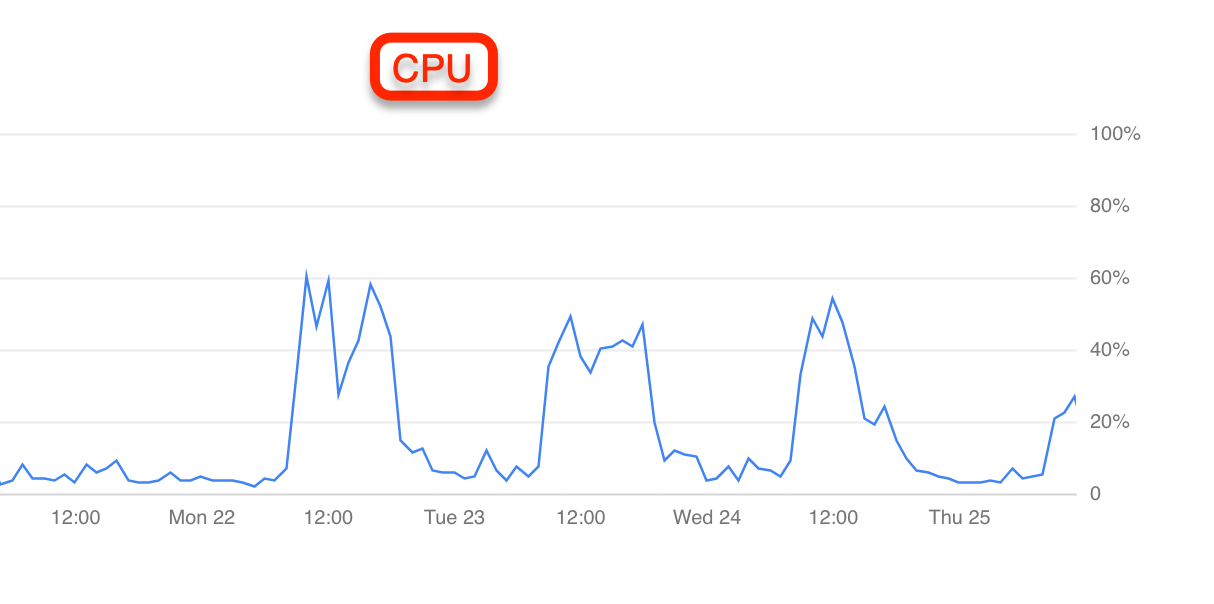
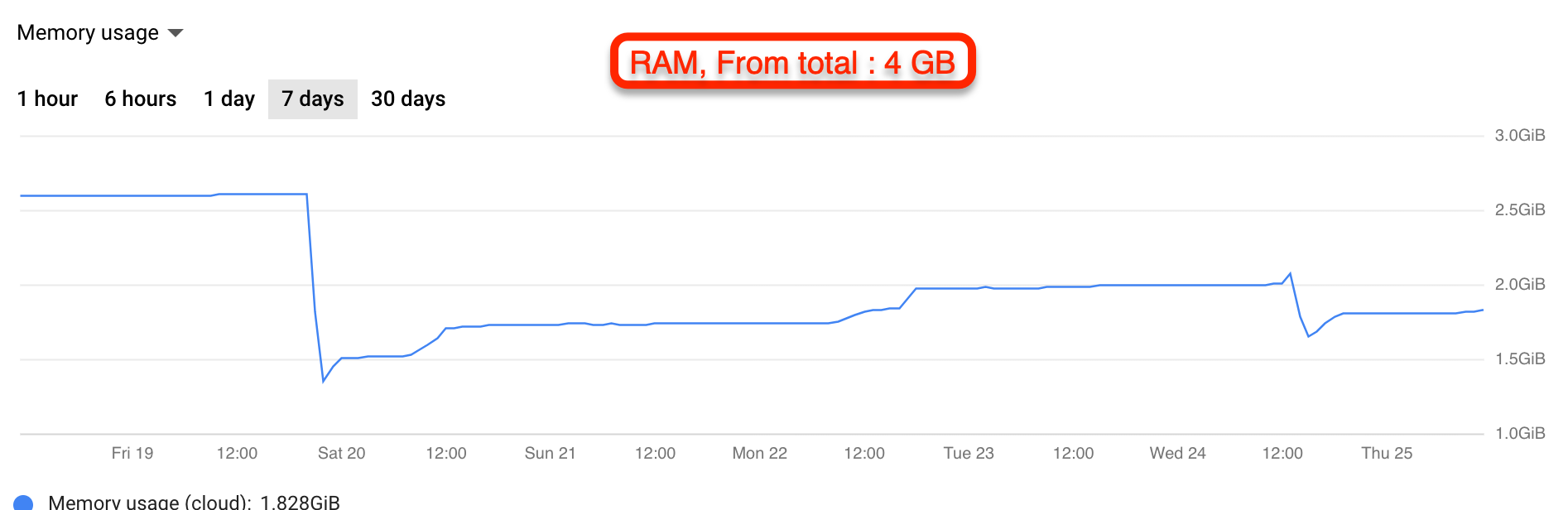
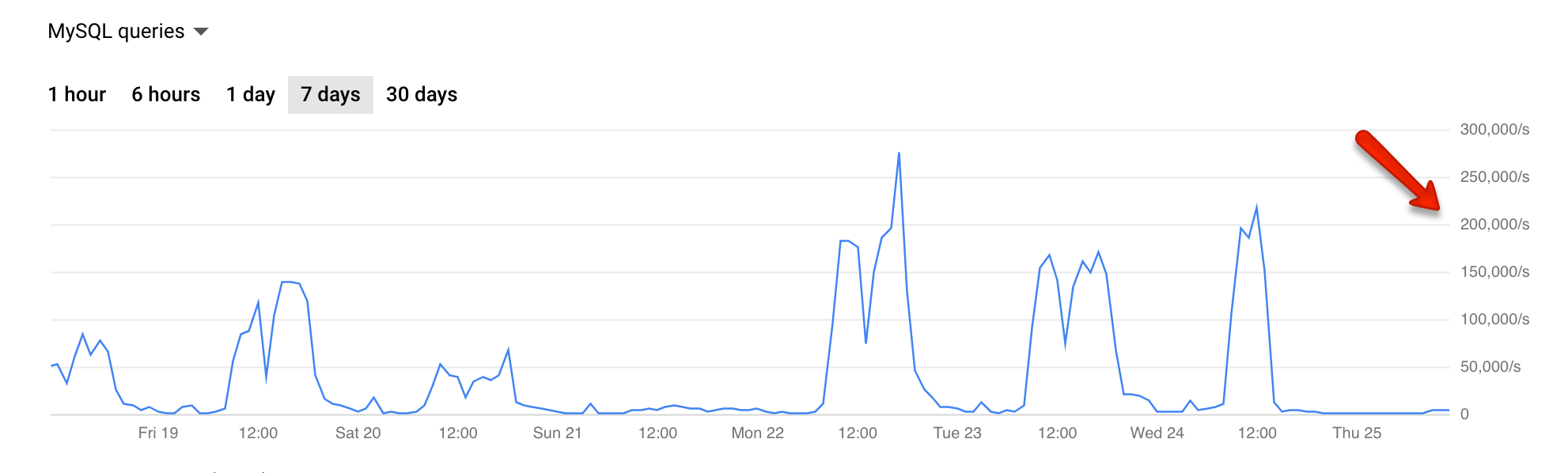
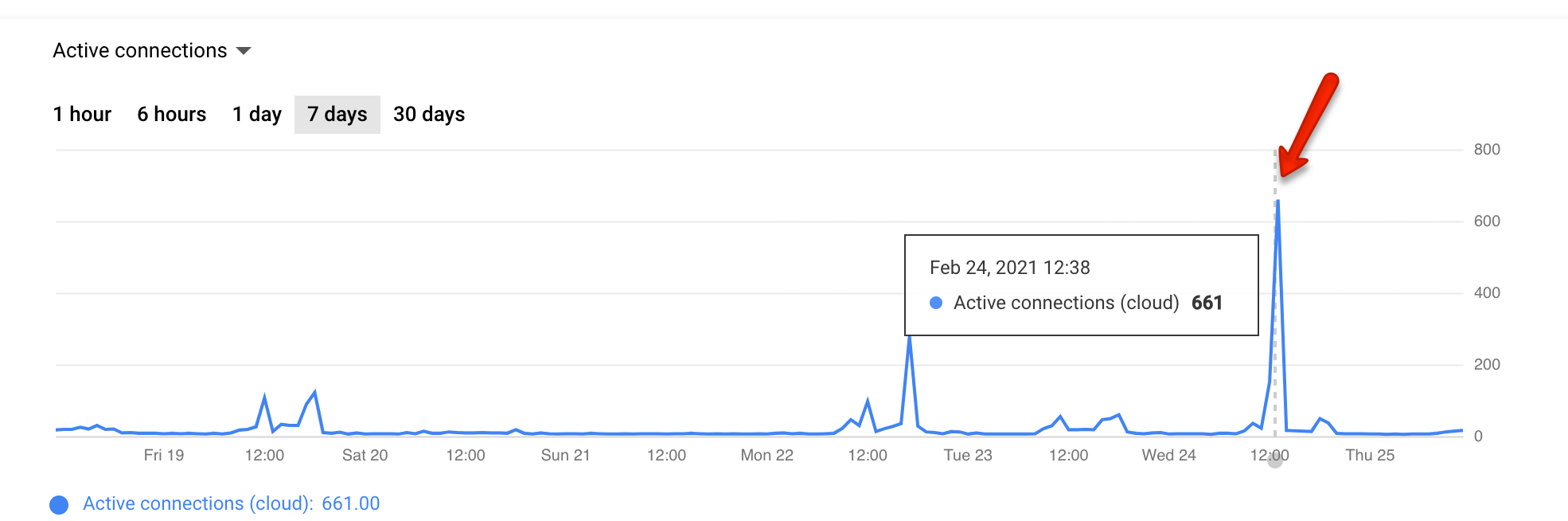
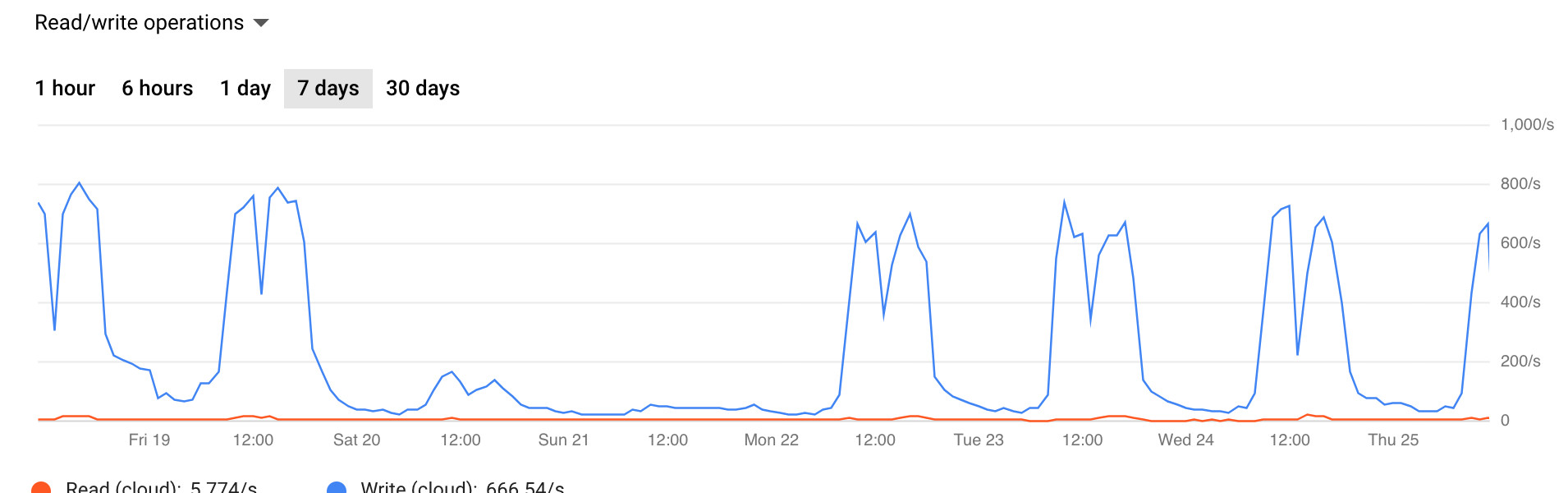
No comments:
Post a Comment