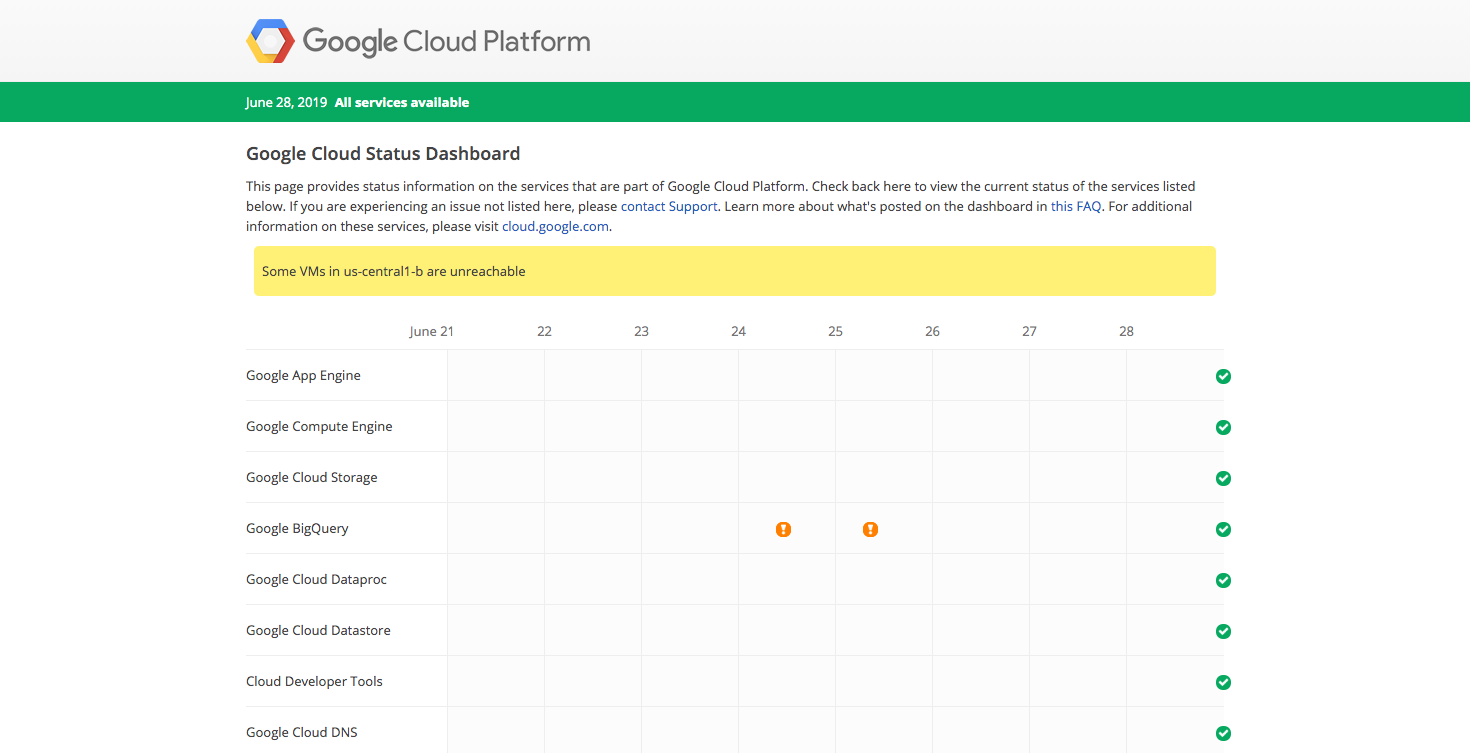Granting the FILE privilege would give access to the local file system to read and write data. Though you can do this with MySQL on a virtual machine in Compute Engine, for example, Cloud SQL only gives access to SQL itself, not the underlying instance.
I don't have a definitive Google reference doc to cite, but I suspect that is why you can't grant FILE privileges on a Google Cloud SQL instance.
Dan
> On 2019-Jun-18, at 5:06 PM, MeuSped Solução em processamento de dados <
contato@meusped.com.br> wrote:
>
> Error while grant privileges to user root.
> I need to use outfile to create a archive. but the user root does not have this permission.
> I entered like a root and run the following commands
>
> mysql> grant file on cnpj.cnpj to 'root'@'%';
> ERROR 1045 (28000): Access denied for user 'root'@'%' (using password: YES)
>
> mysql> grant all on cnpj.* to 'root'@'%';
> Query OK, 0 rows affected (0.01 sec)
>
> mysql> grant update on cnpj.* to 'root'@'%';
> Query OK, 0 rows affected (0.01 sec)
>
> mysql> grant file on cnpj.* to 'root'@'%';
> ERROR 1045 (28000): Access denied for user 'root'@'%' (using password: YES)
>
> Have success to grant all privileges less FILE...
>
>
> Please I would like receive help to fix my doubts
>
>
> --
> You received this message because you are subscribed to the Google Groups "Google Cloud SQL discuss" group.
> To unsubscribe from this group and stop receiving emails from it, send an email to
google-cloud-sql-discuss+unsubscribe@googlegroups.com.
> To view this discussion on the web visit
https://groups.google.com/d/msgid/google-cloud-sql-discuss/34552f7a-d4f1-4a94-9e7a-67bd0a26e459%40googlegroups.com.
--
You received this message because you are subscribed to the Google Groups "Google Cloud SQL discuss" group.
To unsubscribe from this group and stop receiving emails from it, send an email to
google-cloud-sql-discuss+unsubscribe@googlegroups.com.
To view this discussion on the web visit
https://groups.google.com/d/msgid/google-cloud-sql-discuss/3AAB7E0E-90A7-4244-A622-2ACC1863AEE8%40gmail.com.