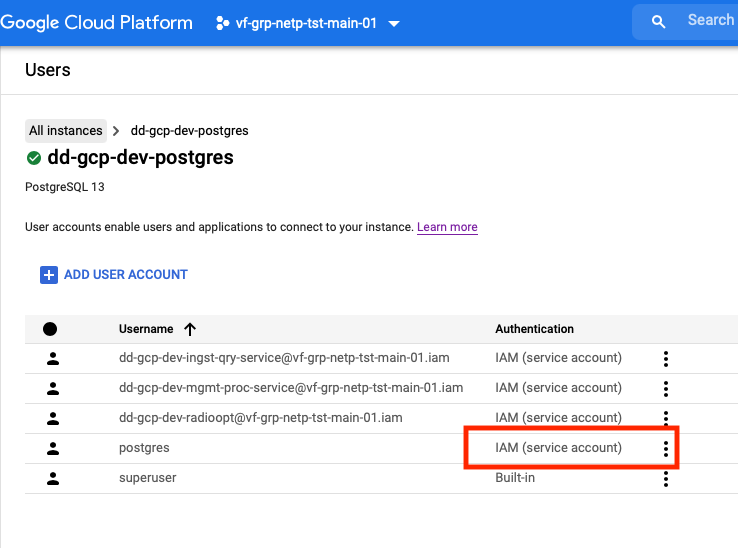The machine hosting your instance is managed on Google backed and you won't have access to it, however, if you believe that is the issue, I'd suggest creating a Private Issue Tracker and provide the instance name and the project, and the engineering team can investigate it further.On Thursday, November 11, 2021 at 9:59:58 AM UTC-5 sh...@getexpain.com wrote:Thanks for the reply. Regarding the last bullet (the hardware failure option) - can I know in some way that this is what happened?On Wednesday, November 10, 2021 at 5:28:45 PM UTC+2 pa...@google.com wrote:When a preferred maintenance window is configured for instances, it only guarantees that the maintenance event will not start outside the window. It does not guarantee to finish within the specified window as stated here. (which I believe is probably what happened in your case).Also, in addition to regular maintenance (which is done during the maintenance window) there are some other occasions when your instance may go through a downtime like this. Here are some examples:
- You or another user on GCP changes instance size, flags, replication type, etc.
- Metadata update of an instance, which can be triggered by admin or users in the instance ACL (Access Control List).
- The machine hosting your instance has a hardware failure. Redundant storage and ACID storage engine means your data is safe in such a case, but MySQL must then be started on a new instance, resulting in a downtime period.
On Wednesday, November 10, 2021 at 10:53:00 AM UTC+1 sh...@getexpain.com wrote:Hi all!Lately our MySQL server (hosted on Cloud SQL) had an update out of the maintenance time window. I'd like to understand a few things about that:
- Should we anticipate more updates to our servers outside of the maintenance time window that we configured?
- Was there a way that we could have known about this update before it happened?
- Is there a way to make sure all updates will be executed within the maintenance window?
Thank you!
Shay.
You received this message because you are subscribed to the Google Groups "Google Cloud SQL discuss" group.
To unsubscribe from this group and stop receiving emails from it, send an email to google-cloud-sql-discuss+unsubscribe@googlegroups.com.
To view this discussion on the web visit https://groups.google.com/d/msgid/google-cloud-sql-discuss/cb378a4b-7d7e-4491-b108-e9b921ff4753n%40googlegroups.com.