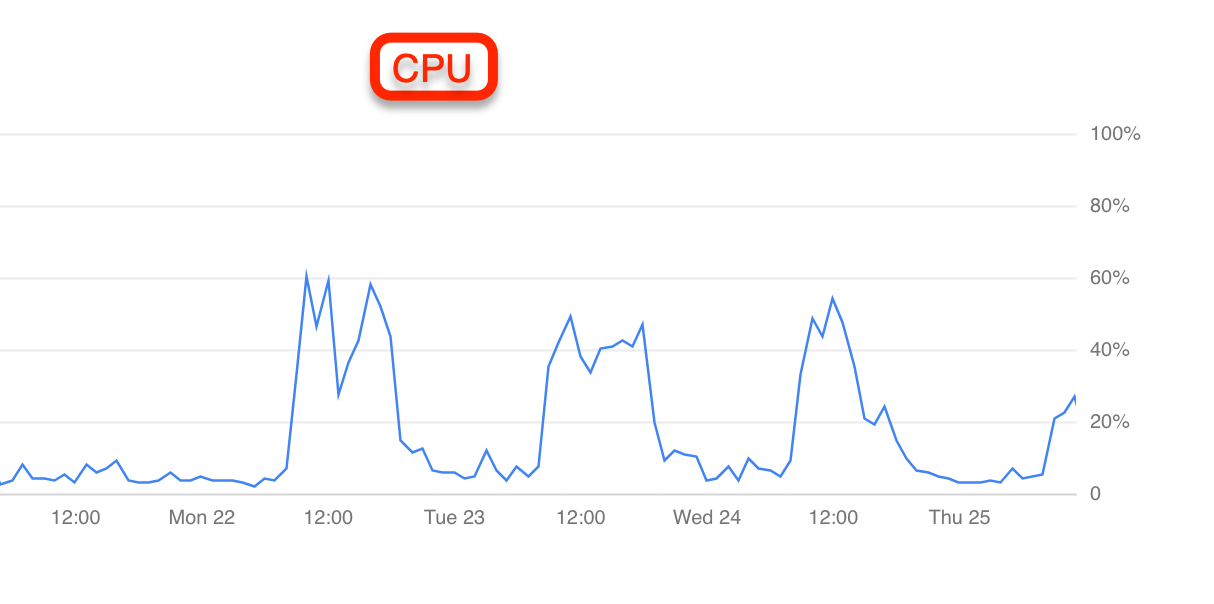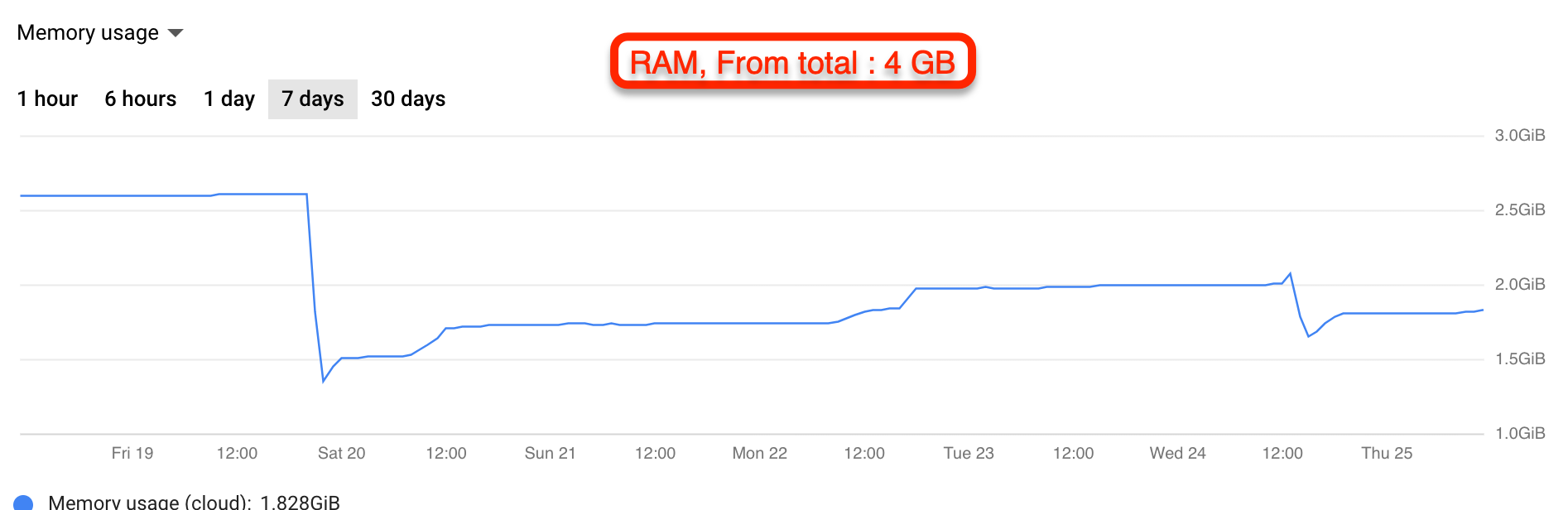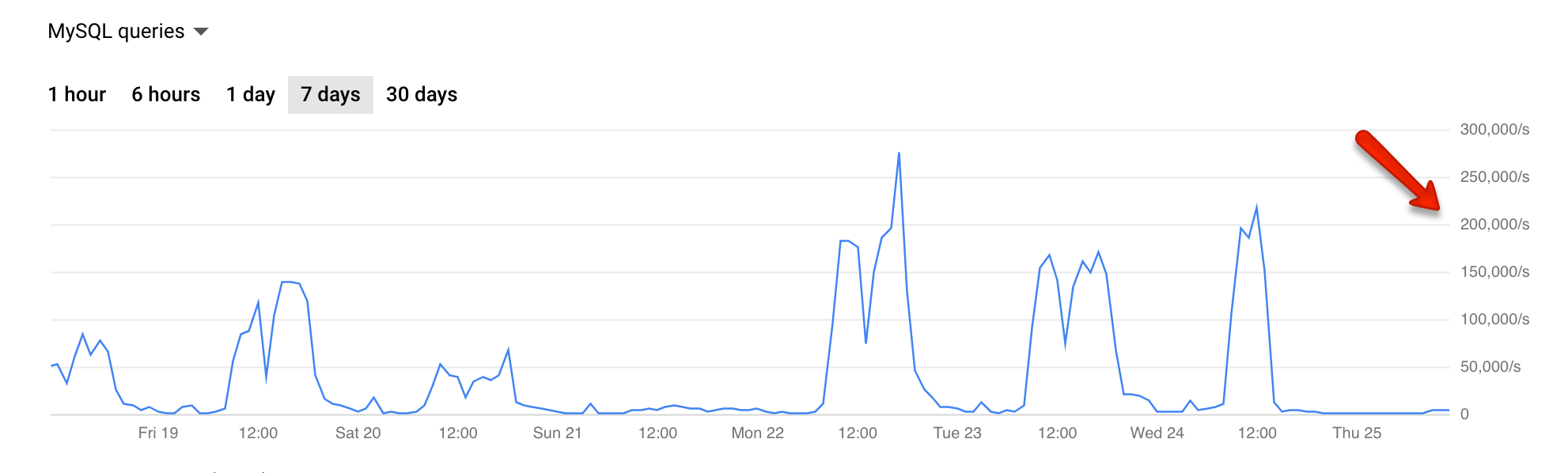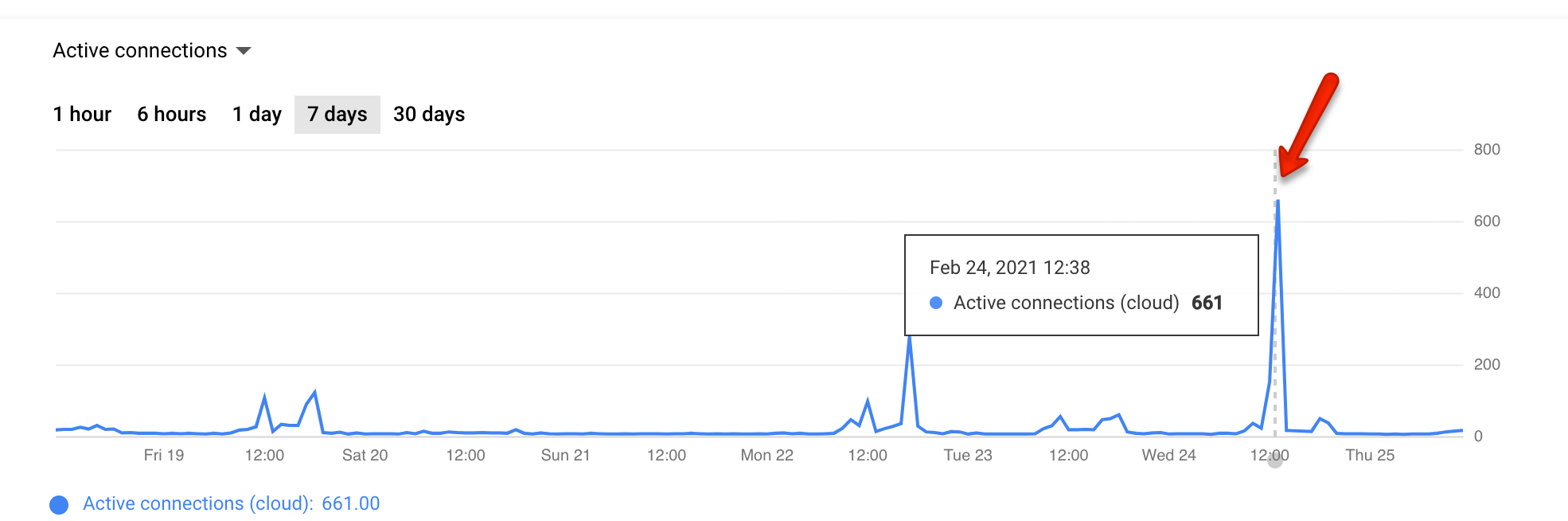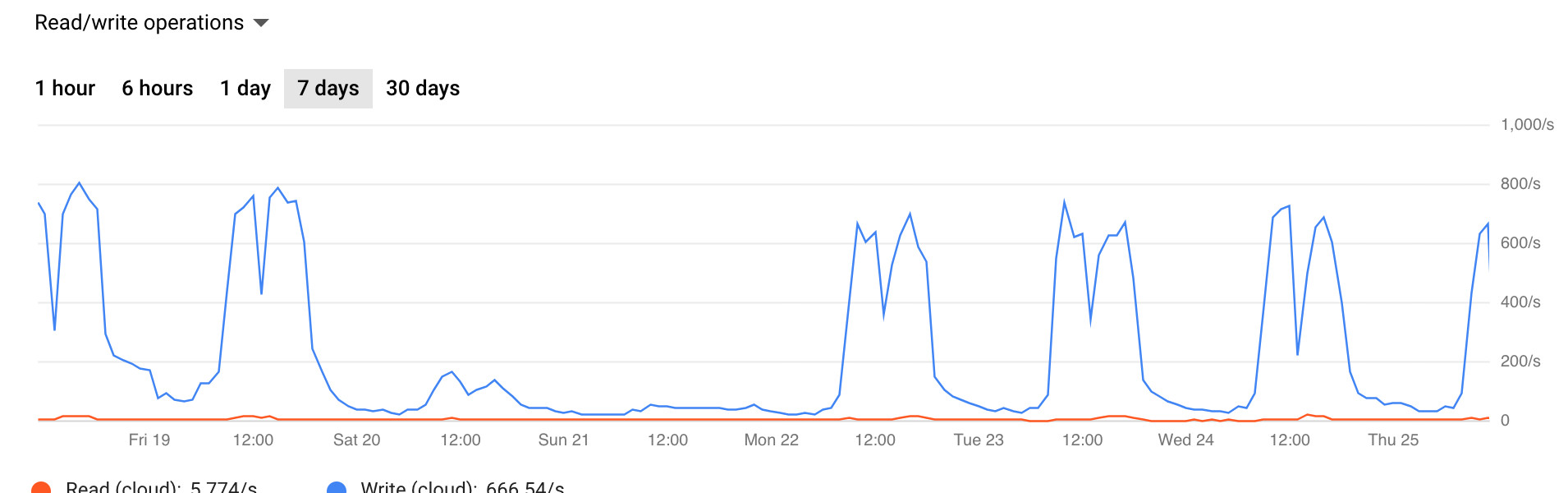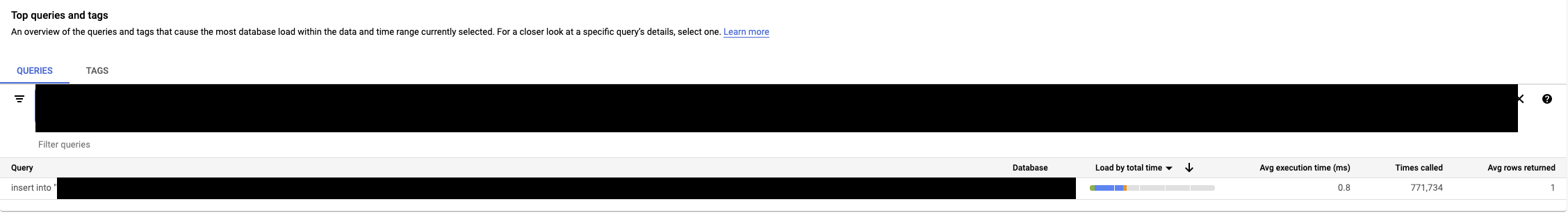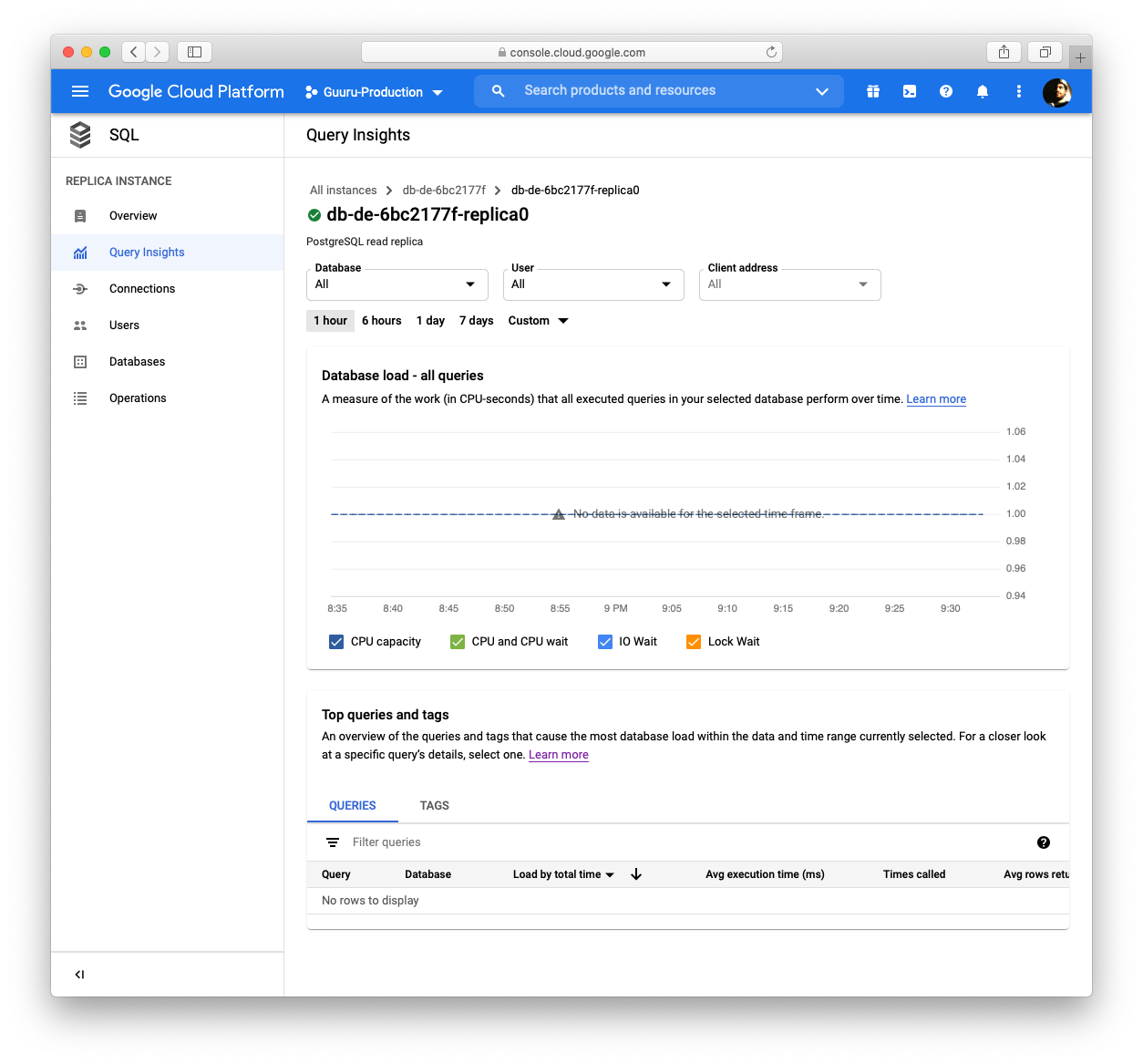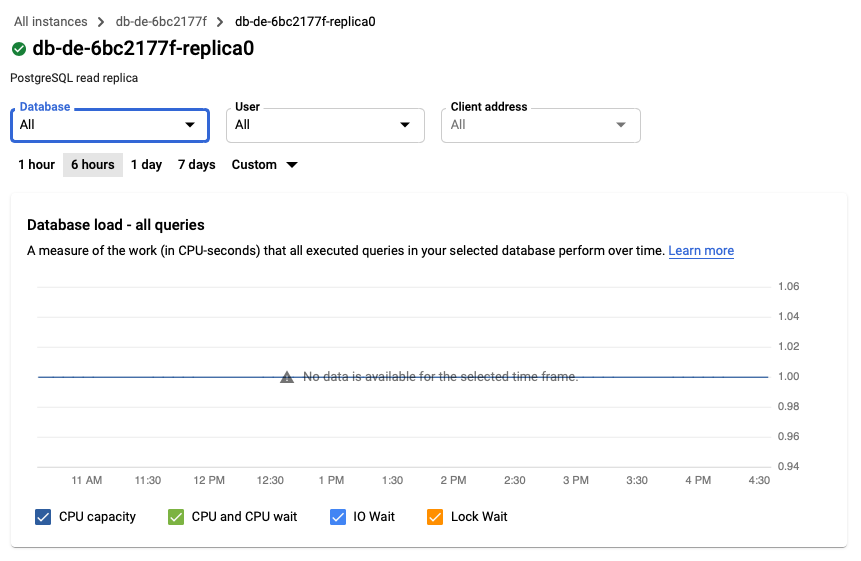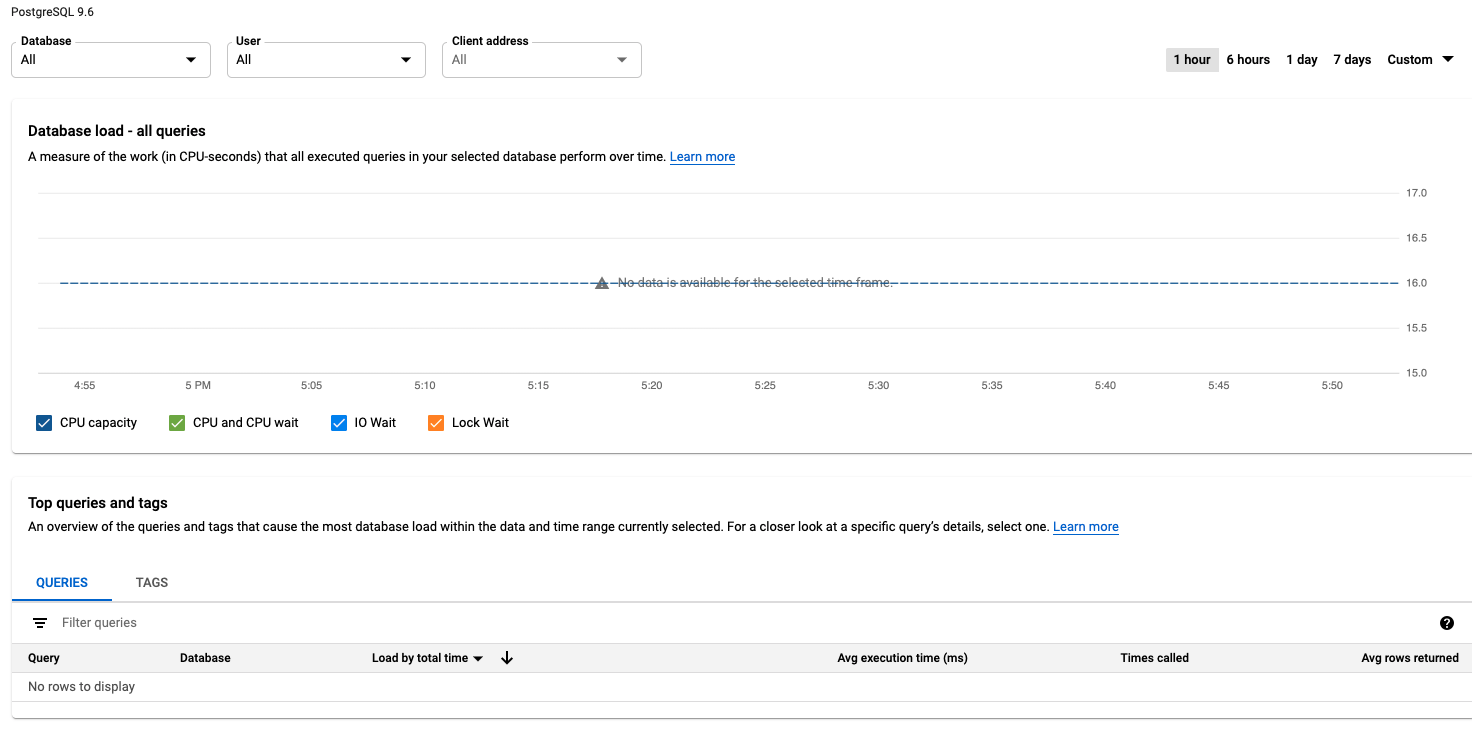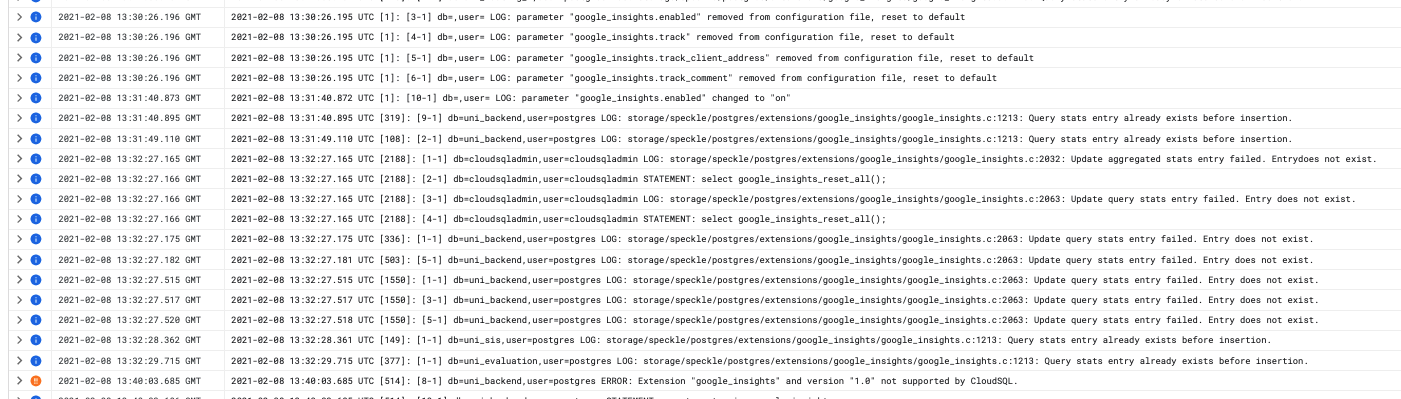I'm using this redshift query now which is working perfectly fine. But due to some reasons I need to convert it into mysql. It gives parent_order_id, product_id and hub_id.
'select parent_order_id,product_id,hub_id,(1 - 0.05 * MONTHS_BETWEEN(LOCALTIMESTAMP, order_processing_date)::INT ) AS total_sum ' 'FROM (select q1.parent_order_id,q1.product_id,q1.hub_id,q1.order_processing_date from (select o1.parent_order_id,o2.product_id,' 'o1.hub_id,o1.order_processing_date from pipeline.consumer_omsv1_orders as o1 join consumer_omsv1_order_items as o2 ' 'on o1.order_id=o2.order_id WHERE DATE(o1.order_processing_date) BETWEEN DATE(CURRENT_TIMESTAMP - interval \'90 day\') ' 'AND DATE(CURRENT_TIMESTAMP) AND o1.status = \'Delivered\' ) as q1 join ( (select o1.parent_order_id from pipeline.consumer_omsv1_orders' ' as o1 join consumer_omsv1_order_items as o2 on o1.order_id=o2.order_id WHERE DATE(o1.order_processing_date) ' 'BETWEEN DATE(CURRENT_TIMESTAMP - interval \'90 day\') AND DATE(CURRENT_TIMESTAMP) AND o1.status = \'Delivered\' ' 'group by parent_order_id having count(parent_order_id)>1) ) as q2 on q1.parent_order_id=q2.parent_order_id) ' 'group by parent_order_id,product_id,hub_id,order_processing_date order by parent_order_id desc,total_sum desc'
I tried converting this and below is my query but it is not working.
Select parent_order_id,product_id,hub_id , (1 - '0.05' * MONTHS_BETWEEN(SYSDATE(), order_processing_date) ) AS total_sum FROM (select q1.parent_order_id,q1.product_id,q1.hub_id,q1.order_processing_date from (select o1.parent_order_id,o2.product_id, o1.hub_id,o1.order_processing_date from licious.orders as o1 join licious.order_items as o2 on o1.order_id=o2.order_id WHERE DATE(o1.order_processing_date) BETWEEN DATE(DATE_SUB(CURRENT_TIMESTAMP() , INTERVAL 90 day) AND DATE(CURRENT_TIMESTAMP()) AND SET o1.status = "Delivered" ) as q1 join ( (select o1.parent_order_id from licious.orders as o1 join licious.order_items as o2 on o1.order_id=o2.order_id WHERE DATE(o1.order_processing_date) BETWEEN DATE(DATE_SUB(CURRENT_TIMESTAMP() , INTERVAL 90 day) AND DATE(CURRENT_TIMESTAMP()) AND SET o1.status = "Delivered" group by parent_order_id having count(parent_order_id > 1) ) as q2 on q1.parent_order_id=q2.parent_order_id) group by parent_order_id,product_id,hub_id,order_processing_date order by parent_order_id desc,total_sum desc;
Can you please check it or write a new query for it . Thanks in advance
--
You received this message because you are subscribed to the Google Groups "Google Cloud SQL discuss" group.
To unsubscribe from this group and stop receiving emails from it, send an email to
google-cloud-sql-discuss+unsubscribe@googlegroups.com.
To view this discussion on the web visit
https://groups.google.com/d/msgid/google-cloud-sql-discuss/dcbc9721-4a88-43b4-bfba-aeb229039cf4n%40googlegroups.com.