Thank for your reply.
MySQL Type (db-g1-small)
MySQL Type (db-g1-small)
Version: MySQL 5.6
vCPUs: 2 vCPU
Memory: 7.5 GB
max_connections: 4030
max_connect_errors: 100
max_user_connections: 0
concurrent_insert: AUTO
My max_connections now set to: 4030, it high, I don't know it correct setting ?
Thanks.
On Friday, 26 February 2021 at 23:03:10 UTC+7 Aref Amiri (Cloud Platform Support) wrote:
Hello,Based on the info you've provided, there is a high number of connections. According to this documentation, every machine has a default value for concurrent connection. What type of machine you have selected for your Cloud SQL instance?On Thursday, February 25, 2021 at 11:41:01 AM UTC-5 Rattanachai Wongwatkit wrote:I'm new for Google Cloud SQL, I try to query something heavy than normally, Especially write, After that my Cloud SQL Down. I don't know how to debug, fixed or reason why SQL Server is down. Because CPU, Ram graph it show normally.CPU (not overload)RAM (not full)SQL Queries (It look high 200,000/S)Active Connections (it look high)Write process it look highI think my script it heavy, but it cannot make Sql Server down because CPU and RAM is enough, Please advice us please.
You received this message because you are subscribed to the Google Groups "Google Cloud SQL discuss" group.
To unsubscribe from this group and stop receiving emails from it, send an email to google-cloud-sql-discuss+unsubscribe@googlegroups.com.
To view this discussion on the web visit https://groups.google.com/d/msgid/google-cloud-sql-discuss/ce011295-0204-4dc4-8874-98934e4c44e4n%40googlegroups.com.
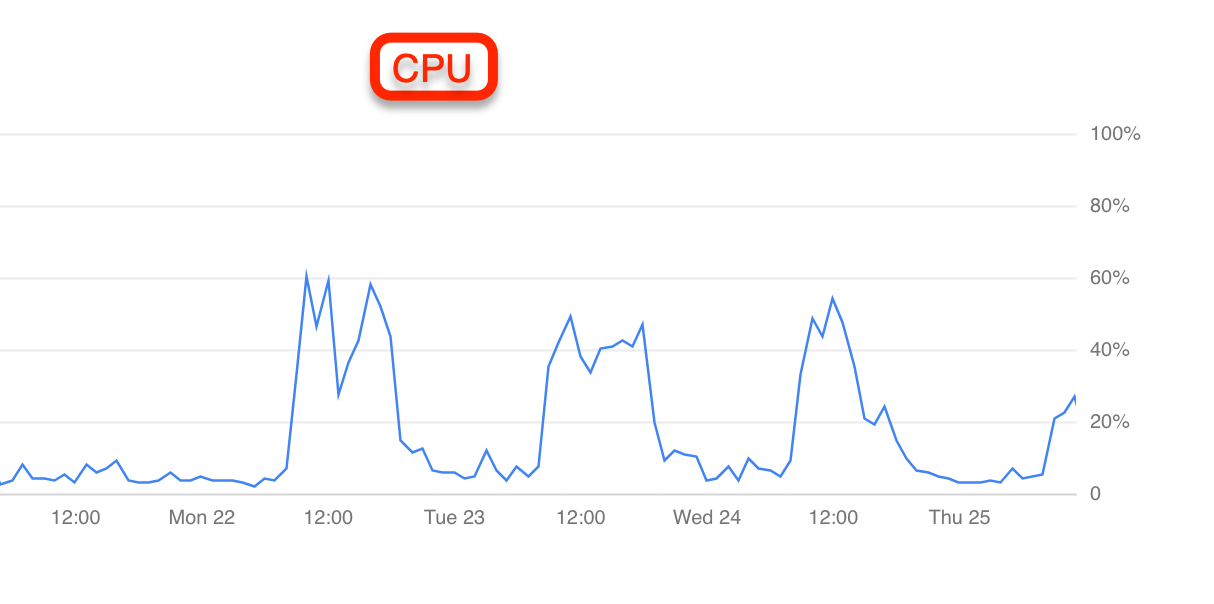
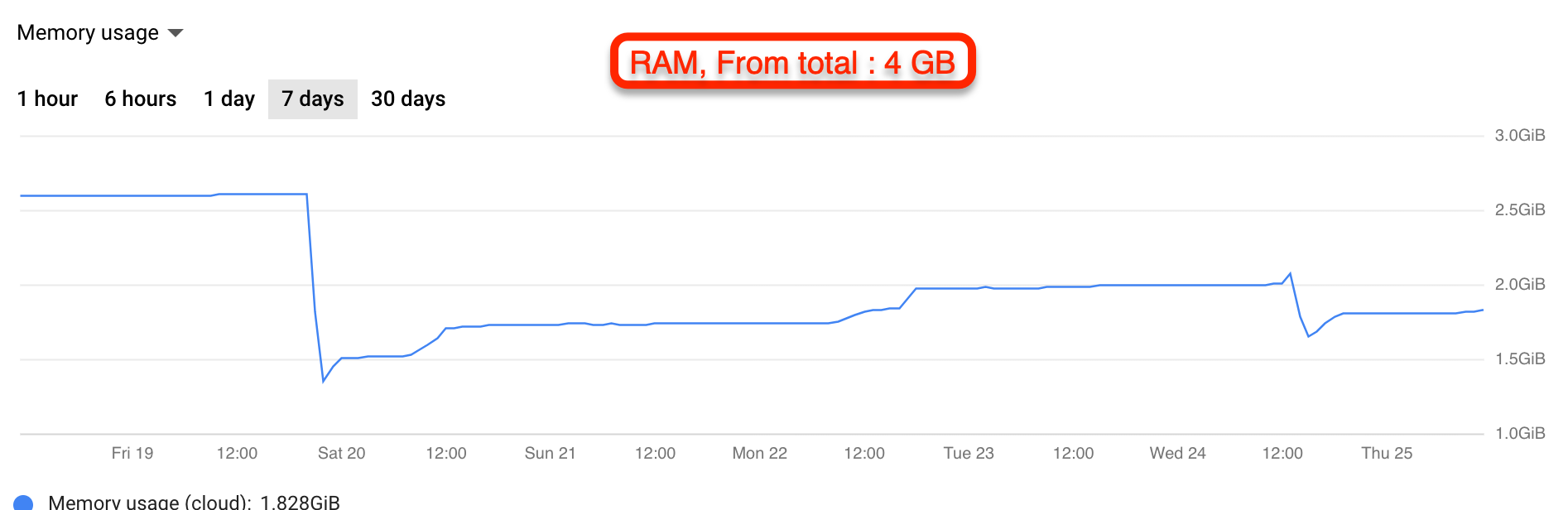
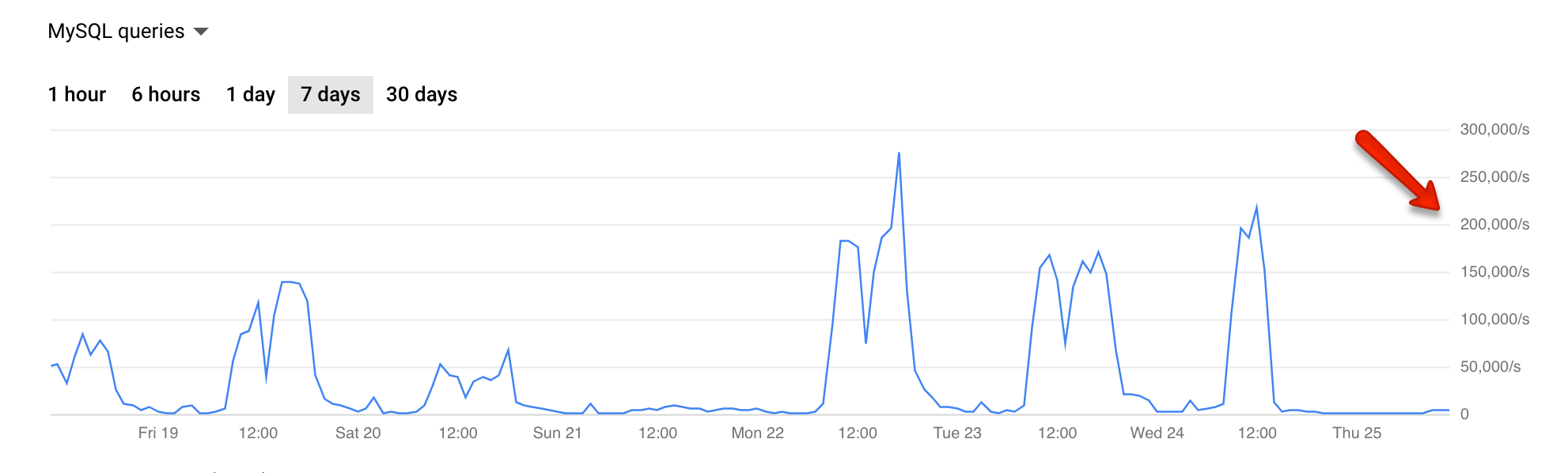
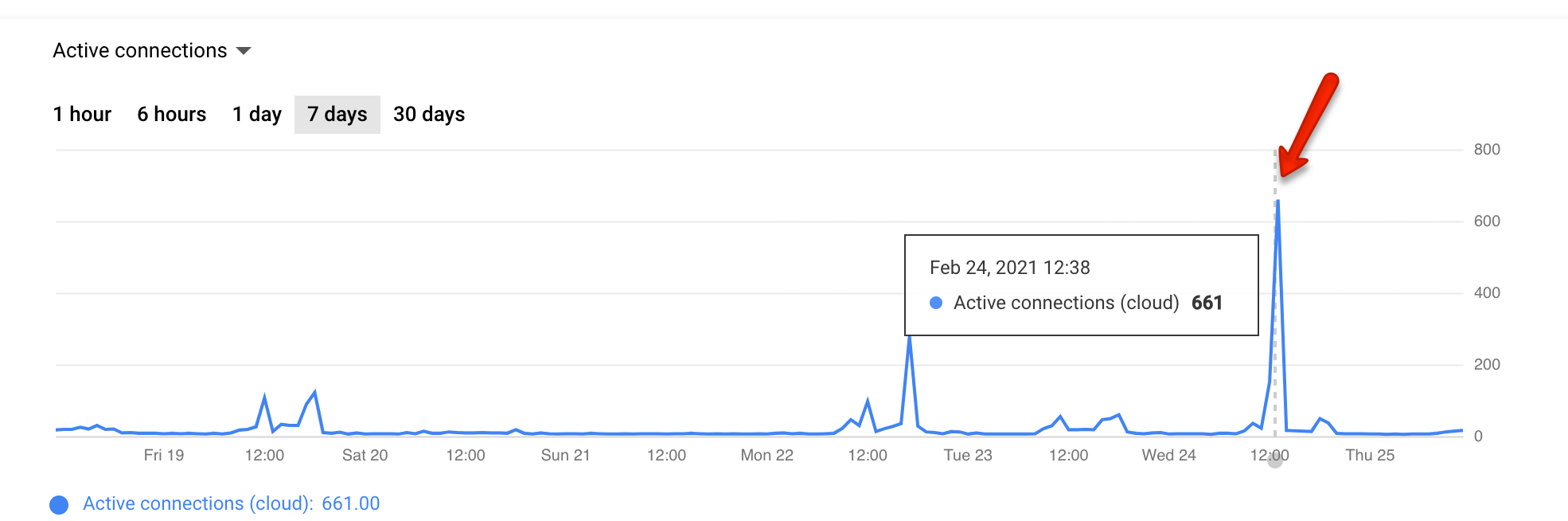
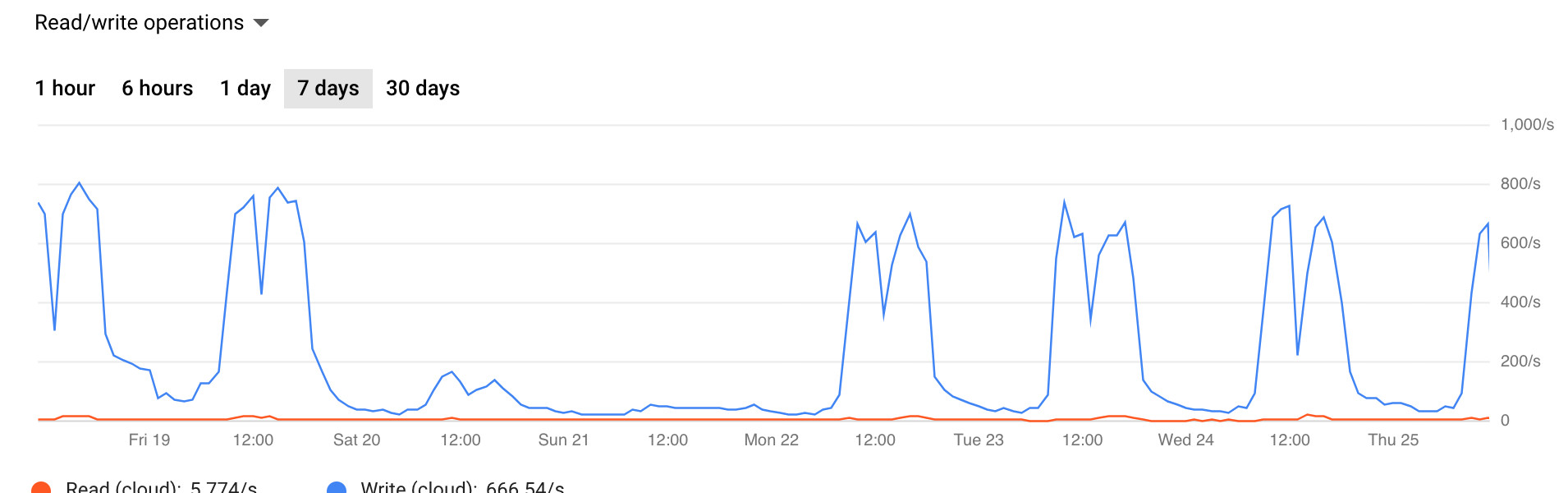
No comments:
Post a Comment