Hello,
The issue that you are reporting is related to the operations performed within the specified time frame. You can check that by clicking "OPERATIONS" tab from the same console from where you were view the "OVERVIEW" of the "Storage usage".
To view the mentioned logs STACKDRIVER -> Logging -> Logs in the Navigation menu (the hamburger icon in the top left section of the Cloud Console page) under STACKDRIVER. Please select 'Cloud SQL Database' from the drop down menu of the component three of the basic filter interface as outlined in this document. Select 'No limit' from the drop down menu of the component four. You can modify or filter the log according to your requirements. However it is impossible to tell without more detailed inspection.
What's needed for anybody who would want to report an issue, is to use the issue tracker rather than google groups. This forum is meant for general discussion of the platform, not specific technical issues. If the issue requires to share any private or project specific information please choose the "Private" component so that the information are not visible to the public.
If you believe that what you've encountered is not a platform issue but rather a problem with how you've configured your code, although you're not sure what it may be specifically, you should post to stackoverflow.
If the above suggestions does not help you to resolve the issue, I wish you the best of luck in proceeding to either open a proper issue report in the public issue tracker, or posting to stackoverflow so that you can get support from the community of developers.
On Tuesday, October 23, 2018 at 1:38:50 PM UTC-4, Michel Zúñiga wrote:
I could identify what is taking up most of my SQL Cloud Storage, in the last 24 hours something wrote almost 1 GiB on the storage, according to the GCP dashboards.
If a use MySQL client to determine the size of my tables, the values didn't match with my storage use.
+--------------------+--------
---+
| Database | Size (MB) |
+--------------------+-----------+
| information_schema | 0.01 |
| mysql | 6.92 |
| performance_schema | 0.00 |
| XXX_db2014 | 480.25 |
| XXX_db2015 | 282.86 |
| XXX_db2017 | 208.14 |
| XXX_db2018 | 215.44 |
+--------------------+-----------+ Any idea on how to determine what is taking up most of the space?
Thanks
You received this message because you are subscribed to the Google Groups "Google Cloud SQL discuss" group.
To unsubscribe from this group and stop receiving emails from it, send an email to google-cloud-sql-discuss+unsubscribe@googlegroups.com.
To view this discussion on the web visit https://groups.google.com/d/msgid/google-cloud-sql-discuss/bd6509b6-276a-44b6-bb58-b52fe915527b%40googlegroups.com.
For more options, visit https://groups.google.com/d/optout.
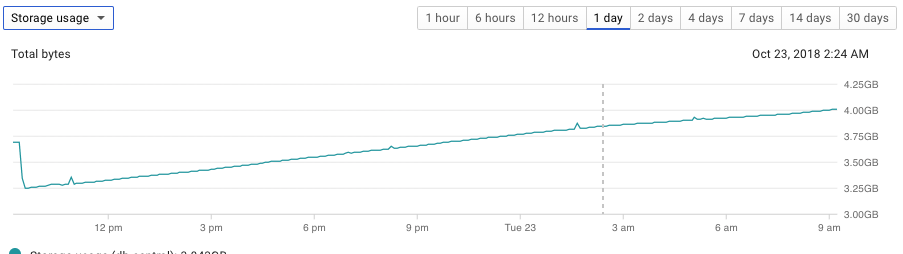
No comments:
Post a Comment